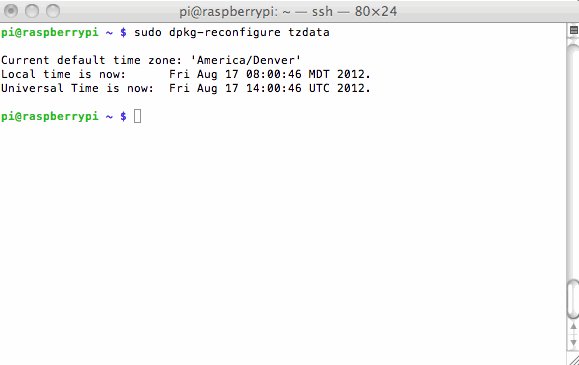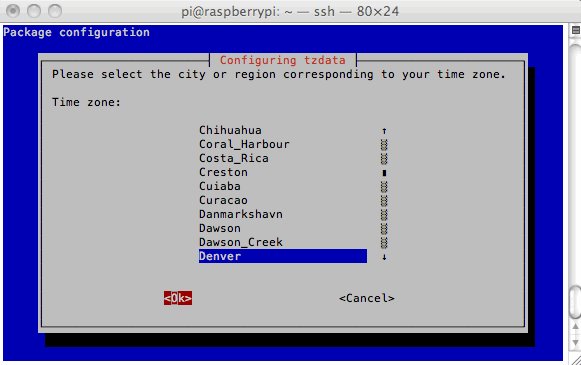Rasp-Hack-Afficheur-LCD-TimeZone
Last, but not least. My pi came configured with UT (Universal Time). I prefer to see time based on my time zone which is Mountain. Here is how to configure time on the pi for any location. This is a one time configuration setting that will survive between reboots.
$ sudo dpkg-reconfigure tzdata
The command launches a curses based program which allows arrow keys to be used to select the region specific time zone.
Source: Character LCD with Raspberry Pi or BeagleBone Black écrit par Tony Dicola pour Adafruit Industries.
Traduit avec l'autorisation d'AdaFruit Industries - Translated with the permission from Adafruit Industries - www.adafruit.com
Toute référence, mention ou extrait de cette traduction doit être explicitement accompagné du texte suivant : « Traduction par MCHobby (www.MCHobby.be) - Vente de kit et composants » avec un lien vers la source (donc cette page) et ce quelque soit le média utilisé.
L'utilisation commercial de la traduction (texte) et/ou réalisation, même partielle, pourrait être soumis à redevance. Dans tous les cas de figures, vous devez également obtenir l'accord du(des) détenteur initial des droits. Celui de MC Hobby s'arrêtant au travail de traduction proprement dit.