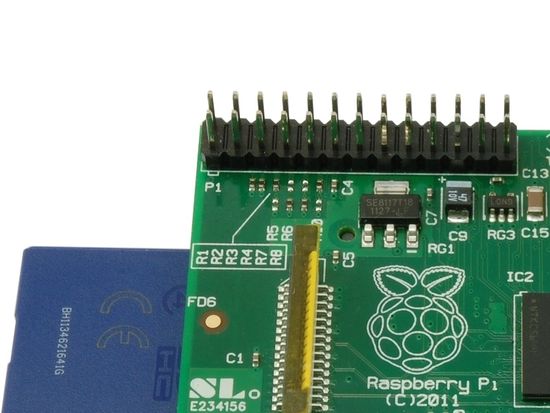Différences entre versions de « Rasp-Hack-GPIO »
| Ligne 2 : | Ligne 2 : | ||
{{traduction}} | {{traduction}} | ||
| + | |||
| + | One of the great things about the Raspberry Pi is that it has a GPIO connector to which you can attach external hardware. | ||
[[Fichier:Rasp-Hack-GPIO.jpg|550px]] | [[Fichier:Rasp-Hack-GPIO.jpg|550px]] | ||
| + | |||
| + | |||
| + | |||
| + | The GPIO connector actually has a number of different types of connection on them. There are: | ||
| + | |||
| + | * True GPIO (General Purpose Input Output) pins that you can use to turn LEDs on and off etc. | ||
| + | |||
| + | * I2C interface pins that allow you to connect hardware modules with just two control pins | ||
| + | |||
| + | * SPI interface with SPI devices, a similar concept to I2C but a different standard | ||
| + | |||
| + | * Serial Rx and Tx pins for communication with serial peripherals | ||
| + | |||
| + | In addition, some of the pins can be used for PWM (pulse Width Modulation) for power control and another type of pulse generation for controlling servo motors called PPM (Pulse Position Modulation). | ||
| + | |||
| + | In this tutorial, you are not actually build anything, but you will learn how to configure your Raspberry Pi and install useful libraries ready to start attaching some external electronics to it. | ||
| + | |||
{{Rasp-Hack-GPIO-TRAILER}} | {{Rasp-Hack-GPIO-TRAILER}} | ||
Version du 14 janvier 2013 à 11:58
|
|
En cours de traduction/élaboration. |
One of the great things about the Raspberry Pi is that it has a GPIO connector to which you can attach external hardware.
The GPIO connector actually has a number of different types of connection on them. There are:
- True GPIO (General Purpose Input Output) pins that you can use to turn LEDs on and off etc.
- I2C interface pins that allow you to connect hardware modules with just two control pins
- SPI interface with SPI devices, a similar concept to I2C but a different standard
- Serial Rx and Tx pins for communication with serial peripherals
In addition, some of the pins can be used for PWM (pulse Width Modulation) for power control and another type of pulse generation for controlling servo motors called PPM (Pulse Position Modulation).
In this tutorial, you are not actually build anything, but you will learn how to configure your Raspberry Pi and install useful libraries ready to start attaching some external electronics to it.
Source: GPIO Setup, créé par Simon Monk pour AdaFruit Industries.
Traduit et augmenté par Meurisse D. pour MCHobby.be, également basé sur des informations provenant du GitHub RaspberryPi
Traduit avec l'autorisation d'AdaFruit Industries - Translated with the permission from Adafruit Industries - www.adafruit.com
Toute référence, mention ou extrait de cette traduction doit être explicitement accompagné du texte suivant : « Traduction par MCHobby (www.MCHobby.be) - Vente de kit et composants » avec un lien vers la source (donc cette page) et ce quelque soit le média utilisé.
L'utilisation commercial de la traduction (texte) et/ou réalisation, même partielle, pourrait être soumis à redevance. Dans tous les cas de figures, vous devez également obtenir l'accord du(des) détenteur initial des droits. Celui de MC Hobby s'arrêtant au travail de traduction proprement dit.