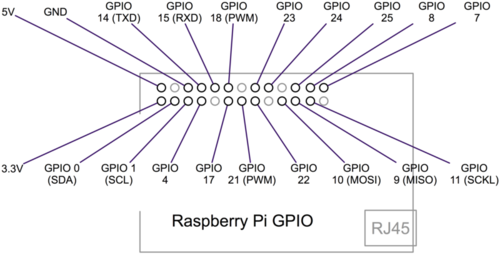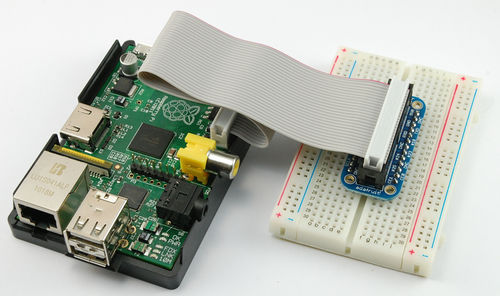Différences entre versions de « Rasp-Hack-GPIO Connecteur »
| Ligne 3 : | Ligne 3 : | ||
The diagram below show the pins on the GPIO connector. | The diagram below show the pins on the GPIO connector. | ||
| − | [[Fichier:Rasp-Hack-GPIO-srm.png]] | + | [[Fichier:Rasp-Hack-GPIO-srm.png|500px]] |
As well as supplying power (GND, 3.3V and 5V) all the GPIO pins can be used as either digital inputs or outputs. The pins labelled SCL and SDA can be used for I2C. The pins labelled MOSI, MISO and SCKL can be used to connect to SPI devices. | As well as supplying power (GND, 3.3V and 5V) all the GPIO pins can be used as either digital inputs or outputs. The pins labelled SCL and SDA can be used for I2C. The pins labelled MOSI, MISO and SCKL can be used to connect to SPI devices. | ||
| Ligne 9 : | Ligne 9 : | ||
A popular way to actually make the connections to the Raspberry Pi is to use a Pi Cobbler. | A popular way to actually make the connections to the Raspberry Pi is to use a Pi Cobbler. | ||
| − | [[Fichier:Rasp-Hack-GPIO-cobbler.jpg]] | + | [[Fichier:Rasp-Hack-GPIO-cobbler.jpg|500px]] |
This uses a ribbon cable to connect the GPIO connector to solderless breadboard, where you can add your own components. | This uses a ribbon cable to connect the GPIO connector to solderless breadboard, where you can add your own components. | ||
{{Rasp-Hack-GPIO-TRAILER}} | {{Rasp-Hack-GPIO-TRAILER}} | ||
Version du 14 janvier 2013 à 12:04
The diagram below show the pins on the GPIO connector.
As well as supplying power (GND, 3.3V and 5V) all the GPIO pins can be used as either digital inputs or outputs. The pins labelled SCL and SDA can be used for I2C. The pins labelled MOSI, MISO and SCKL can be used to connect to SPI devices.
A popular way to actually make the connections to the Raspberry Pi is to use a Pi Cobbler.
This uses a ribbon cable to connect the GPIO connector to solderless breadboard, where you can add your own components.
Source: GPIO Setup, créé par Simon Monk pour AdaFruit Industries.
Traduit et augmenté par Meurisse D. pour MCHobby.be, également basé sur des informations provenant du GitHub RaspberryPi
Traduit avec l'autorisation d'AdaFruit Industries - Translated with the permission from Adafruit Industries - www.adafruit.com
Toute référence, mention ou extrait de cette traduction doit être explicitement accompagné du texte suivant : « Traduction par MCHobby (www.MCHobby.be) - Vente de kit et composants » avec un lien vers la source (donc cette page) et ce quelque soit le média utilisé.
L'utilisation commercial de la traduction (texte) et/ou réalisation, même partielle, pourrait être soumis à redevance. Dans tous les cas de figures, vous devez également obtenir l'accord du(des) détenteur initial des droits. Celui de MC Hobby s'arrêtant au travail de traduction proprement dit.