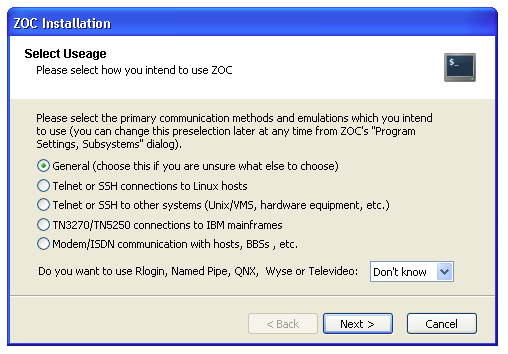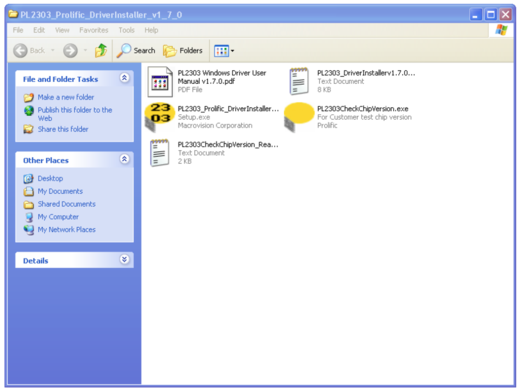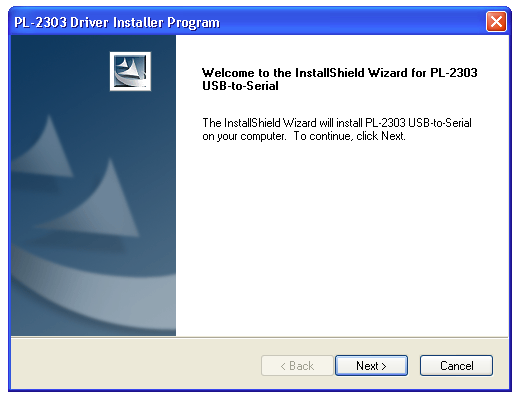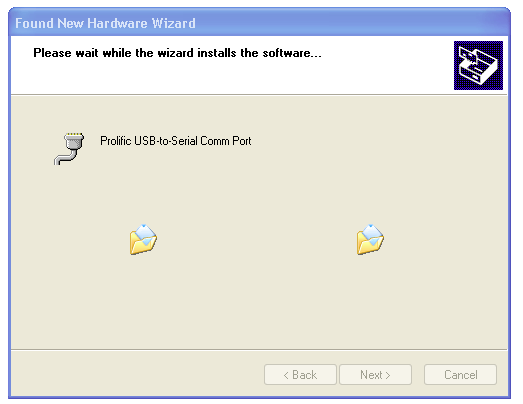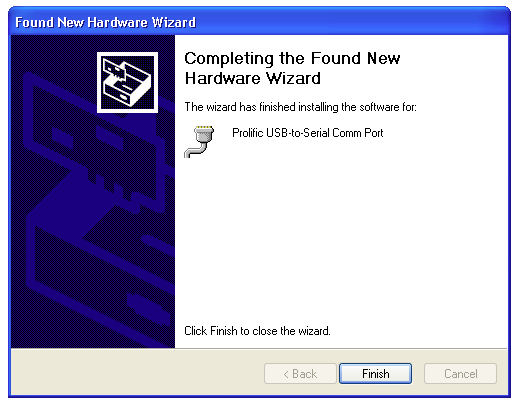Différences entre versions de « Rasp-Hack-USB-Serie-TTL Install Windows »
| Ligne 1 : | Ligne 1 : | ||
{{Rasp-Hack-USB-Serie-TTL-NAV}} | {{Rasp-Hack-USB-Serie-TTL-NAV}} | ||
| − | + | Téléchargez et installez ZOC depuis [http://www.emtec.com/zoc/index.html http://www.emtec.com/zoc/index.html] | |
| − | + | Le téléchargement est un programme d'installation qui peut être sauvé sur votre bureau (ou autre répertoire plus convenable). Démarrez le programme d'installation pour installer ZOC. Durant l'installation, l'installeur vous posera plusieurs questions. Acceptez les paramètres par défaut, notamment avec le réponse proposée pour la question suivante. | |
[[Fichier:Rasp-Hack-USB-Serie-TTL-WIN1.png]] | [[Fichier:Rasp-Hack-USB-Serie-TTL-WIN1.png]] | ||
| Ligne 11 : | Ligne 11 : | ||
This will save a zip file called “PL2303_Prolific_DriverInstaller_v1_7_0.zip”. Unzip this onto the desktop and within the folder run the installer called “PL2303_Prolific_DriverInstaller_v1.7.0.exe”. | This will save a zip file called “PL2303_Prolific_DriverInstaller_v1_7_0.zip”. Unzip this onto the desktop and within the folder run the installer called “PL2303_Prolific_DriverInstaller_v1.7.0.exe”. | ||
| − | [[Fichier:Rasp-Hack-USB-Serie-TTL-WIN2.png]] | + | [[Fichier:Rasp-Hack-USB-Serie-TTL-WIN2.png|520px]] |
| − | [[Fichier:Rasp-Hack-USB-Serie-TTL-WIN3.png | + | [[Fichier:Rasp-Hack-USB-Serie-TTL-WIN3.png]] |
The driver is installed in such a way that when you later plug in the USB console lead, it will still launch the “Found New Hardware” wizard. If you allow the Wizard to search the Internet and install it should work. | The driver is installed in such a way that when you later plug in the USB console lead, it will still launch the “Found New Hardware” wizard. If you allow the Wizard to search the Internet and install it should work. | ||
Version du 10 janvier 2013 à 07:55
Téléchargez et installez ZOC depuis http://www.emtec.com/zoc/index.html
Le téléchargement est un programme d'installation qui peut être sauvé sur votre bureau (ou autre répertoire plus convenable). Démarrez le programme d'installation pour installer ZOC. Durant l'installation, l'installeur vous posera plusieurs questions. Acceptez les paramètres par défaut, notamment avec le réponse proposée pour la question suivante.
Install PL2303 Drivers from here: http://www.prolific.com.tw/US/ShowProduct.aspx?p_id=225&pcid=41
This will save a zip file called “PL2303_Prolific_DriverInstaller_v1_7_0.zip”. Unzip this onto the desktop and within the folder run the installer called “PL2303_Prolific_DriverInstaller_v1.7.0.exe”.
The driver is installed in such a way that when you later plug in the USB console lead, it will still launch the “Found New Hardware” wizard. If you allow the Wizard to search the Internet and install it should work.
When it has finished installing the driver, you should get this message:
Source: AdaFruit. Créé par Simon Monk pour AdaFruit Industries
Traduit avec l'autorisation d'AdaFruit Industries - Translated with the permission from Adafruit Industries - www.adafruit.com
Toute référence, mention ou extrait de cette traduction doit être explicitement accompagné du texte suivant : « Traduction par MCHobby (www.MCHobby.be) - Vente de kit et composants » avec un lien vers la source (donc cette page) et ce quelque soit le média utilisé.
L'utilisation commercial de la traduction (texte) et/ou réalisation, même partielle, pourrait être soumis à redevance. Dans tous les cas de figures, vous devez également obtenir l'accord du(des) détenteur initial des droits. Celui de MC Hobby s'arrêtant au travail de traduction proprement dit.