Rasp-PiGRRL-2-Depannage
|
|
En cours de traduction/élaboration. |
Les boutons ne fonctionnent pas, les choses sont bizarres
Assurez-vous que le cable Pi n'est pas branché à l'envers, vous pouvez utiliser un multimètre pour vérifier que les alimentation sont correctes lorsque vous alimentez votre Pi:
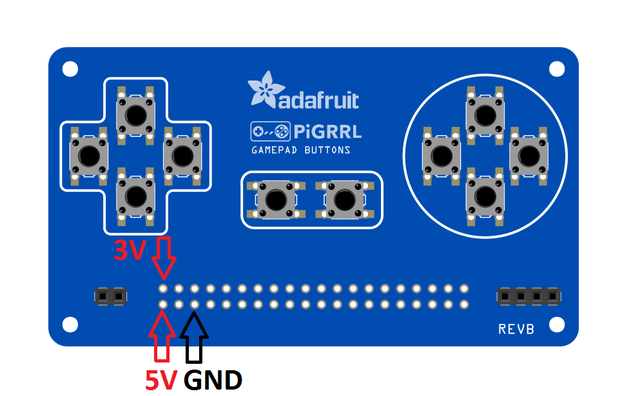
Crédit: AdaFruit Industries www.adafruit.com
Audio Issues
Are you hearing a strange sound when powering up the Pi? The battery might be in a bad spot where it's causing interference noise with the audio jack. If you remove the mounting screws from the Pi on the back of the bottom case, you can separate the two parts while it's still powered.
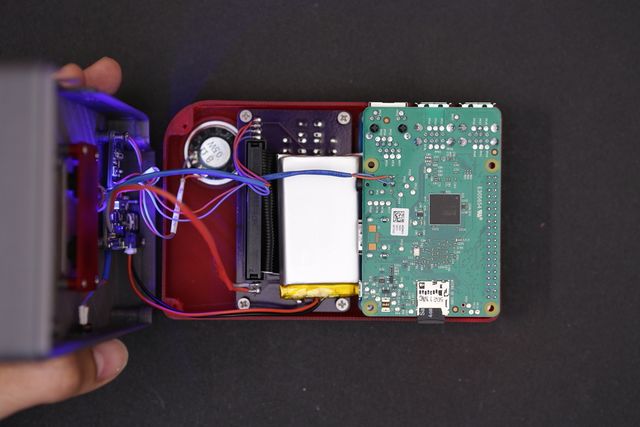
Crédit: AdaFruit Industries www.adafruit.com
Once they're separated, reposition the battery and listen carefully to the noise. Position the battery in a spot where the noise is less prominent and mount it in place with tape or mounting tack.
Another option you can try is to adjust the pot on the sound amp. Lowering the gain may fix the sound interference when repositioning the battery doesn't work.

Crédit: AdaFruit Industries www.adafruit.com
The best location for the battery I've found is directly tucked inbetween the Raspberry Pi and the PiTFT display.
No Audio
Retropie has sound options built into the software. It may be muted or set to really low. To adjust it, press the "Start" button to bring up the Menu. Then, use the D-Pad to highlight “Sound Settings”. Use the “A” button to select and D-Pad to increase volume. Press the “B” button to exit.
Pressing Button Turns Off Screen
If the PiTFT display turns black when you press one of the gamepad buttons, the trace that controls the backlighting might need to be cut deeper. The label #18 on the back of the PiTFT is active by default - triggering it turns the display off. Make sure this trace is cut to deactivate this feature.
Button on pin #18 doesn't work
You didn't cut the trace on the #18 pad, make sure to do that
PiTFT Shows Only White Screen
If the PiTFT display only display a white screen, chances are the img wasn't properly burnt to the SDcard. Be sure to follow the steps <a href="http://elinux.org/RPi_Easy_SD_Card_Setup">Easy SD Card Setup</a> guide to correctly burn the image.
Custom Mute Function
If you're interested in making one of the PiTFT buttons mute the audio, Martin O'Hanlon made a function.
Better Sound quality
<a href="https://forums.adafruit.com/viewtopic.php?f=8&t=105366">A suggestion from the forums</a>!
1)Wrap the battery in copper tape and then electrical tape. Then you solder a wire from the ground of the audio circuit to the copper. It helps to solder to a random piece and then stick it to the battery so you're not soldering on the battery itself as it's dangerous.
2)Buy tiny ferrite beads and put them around the speaker wires. Ferrite beads provide EMI shielding and putting them around the speaker wires worked like a charm.
Issues, Problems, Need Help?
If you encounter any technical problems with the Raspberry Pi software, components or otherwise, please post up your issue, including photos of your wiring on the Adafruit Forums. Our support team will be able to assist you there.
Source: PiGRRL 2 - Make a portable Raspberry Pi 2 game console
Créé par les frères Ruiz pour AdaFruit Industries.
Traduction réalisée par Wrotny A pour MCHobby.be.
Toute référence, mention ou extrait de cette traduction doit être explicitement accompagné du texte suivant : « Traduction par MCHobby (www.MCHobby.be) - Vente de kit et composants » avec un lien vers la source (donc cette page) et ce quelque soit le média utilisé.
L'utilisation commercial de la traduction (texte) et/ou réalisation, même partielle, pourrait être soumis à redevance. Dans tous les cas de figures, vous devez également obtenir l'accord du(des) détenteur initial des droits. Celui de MC Hobby s'arrêtant au travail de traduction proprement dit.
Traduit avec l'autorisation d'AdaFruit Industries - Translated with the permission from Adafruit Industries - www.adafruit.com