Différences entre versions de « TFT-TOUCH-SHIELD-v2-Test-Graphique »
(Page créée avec « {{TFT-TOUCH-SHIELD-v2-NAV}} {{traduction}} {{TFT-TOUCH-SHIELD-v2-TRAILER}} ») |
|||
| Ligne 2 : | Ligne 2 : | ||
{{traduction}} | {{traduction}} | ||
| + | |||
| + | == Installer les bibliothèques == | ||
| + | === Bibliothèques ILI9341 === | ||
| + | |||
| + | We have a library with example code ready to go for use with these TFTs. The library is not incredibly fast and optimized but its a good start and can easily be ported to other micrcontrollers. However, we'll assume you're using an Arduino. | ||
| + | |||
| + | [https://github.com/adafruit/Adafruit_ILI9341 Our github repository] contains all the code and examples you'll need for driving the TFT. You can download the latest ZIP by clicking the button below | ||
| + | |||
| + | * '''[https://github.com/adafruit/Adafruit_ILI9341/archive/master.zip Download the Adafruit ILI9341 Library]''' | ||
| + | |||
| + | Uncompress the folder and rename it '''Adafruit_ILI9341''' make sure that inside that folder is the '''Adafruit_ILI9341.cpp''' and '''Adafruit_ILI9341.h''' files. Then copy it to your "arduinosketchfolder/libraries" folder. For more details, especially for first-time library installers, [[Installation_d'un librairie Arduino|check out our great tutorial]] | ||
| + | |||
| + | === Bibliothèque GFX === | ||
| + | |||
| + | You're not done yet! You will also need to get the [https://github.com/adafruit/Adafruit-GFX-Library Adafruit GFX graphics core] - this is the general purpose graphics drawing library (the ILI9341 library just handles the low level stuff). Click this button to grab it if you don't have it yet. | ||
| + | |||
| + | * '''[https://github.com/adafruit/Adafruit-GFX-Library/archive/master.zip Download Adafruit GFX Library]''' | ||
| + | |||
| + | Uncompress the folder and rename it '''Adafruit_GFX''' make sure that inside that folder is the cpp and .h files. Then copy it to your arduinosketchfolder/libraries folder like before | ||
| + | |||
| + | === Redémarrer Arduino IDE === | ||
| + | Comme après chaque installation de librairie, n'oubliez pas de redémarrer votre environnement Arduino IDE. | ||
| + | |||
| + | == Test Graphique == | ||
| + | |||
| + | {{ADFImage|TFT-TOUCH-SHIELD-v2-Test-Graphique-01.jpg|640px}} | ||
| + | |||
| + | Restart the Arduino software. You should see a new '''exemples''' folder called '''Adafruit_ILI9341''' and inside, an example called '''graphicstest'''. Upload that sketch to your Arduino! You should see a collection of graphical tests draw out on the TFT. | ||
| + | |||
| + | {{ADFImage|TFT-TOUCH-SHIELD-v2-Test-Graphique-02.png}} | ||
{{TFT-TOUCH-SHIELD-v2-TRAILER}} | {{TFT-TOUCH-SHIELD-v2-TRAILER}} | ||
Version du 15 janvier 2014 à 12:32
|
|
En cours de traduction/élaboration. |
Installer les bibliothèques
Bibliothèques ILI9341
We have a library with example code ready to go for use with these TFTs. The library is not incredibly fast and optimized but its a good start and can easily be ported to other micrcontrollers. However, we'll assume you're using an Arduino.
Our github repository contains all the code and examples you'll need for driving the TFT. You can download the latest ZIP by clicking the button below
Uncompress the folder and rename it Adafruit_ILI9341 make sure that inside that folder is the Adafruit_ILI9341.cpp and Adafruit_ILI9341.h files. Then copy it to your "arduinosketchfolder/libraries" folder. For more details, especially for first-time library installers, check out our great tutorial
Bibliothèque GFX
You're not done yet! You will also need to get the Adafruit GFX graphics core - this is the general purpose graphics drawing library (the ILI9341 library just handles the low level stuff). Click this button to grab it if you don't have it yet.
Uncompress the folder and rename it Adafruit_GFX make sure that inside that folder is the cpp and .h files. Then copy it to your arduinosketchfolder/libraries folder like before
Redémarrer Arduino IDE
Comme après chaque installation de librairie, n'oubliez pas de redémarrer votre environnement Arduino IDE.
Test Graphique
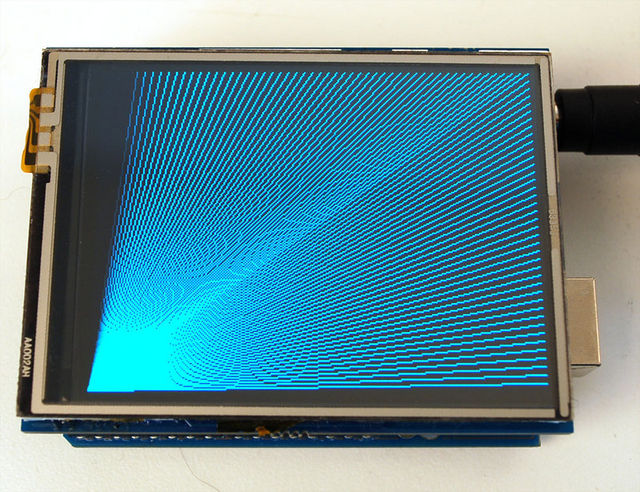
Crédit: AdaFruit Industries www.adafruit.com
Restart the Arduino software. You should see a new exemples folder called Adafruit_ILI9341 and inside, an example called graphicstest. Upload that sketch to your Arduino! You should see a collection of graphical tests draw out on the TFT.
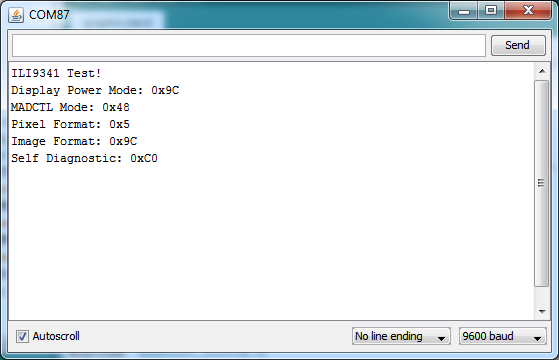
Crédit: AdaFruit Industries www.adafruit.com
Source: Adafruit 2.8" TFT Touch Shield v2
Créé par LadyAda pour AdaFruit Industries.
Traduction réalisée par Meurisse D pour MCHobby.be.
Toute référence, mention ou extrait de cette traduction doit être explicitement accompagné du texte suivant : « Traduction par MCHobby (www.MCHobby.be) - Vente de kit et composants » avec un lien vers la source (donc cette page) et ce quelque soit le média utilisé.
L'utilisation commercial de la traduction (texte) et/ou réalisation, même partielle, pourrait être soumis à redevance. Dans tous les cas de figures, vous devez également obtenir l'accord du(des) détenteur initial des droits. Celui de MC Hobby s'arrêtant au travail de traduction proprement dit.
Traduit avec l'autorisation d'AdaFruit Industries - Translated with the permission from Adafruit Industries - www.adafruit.com