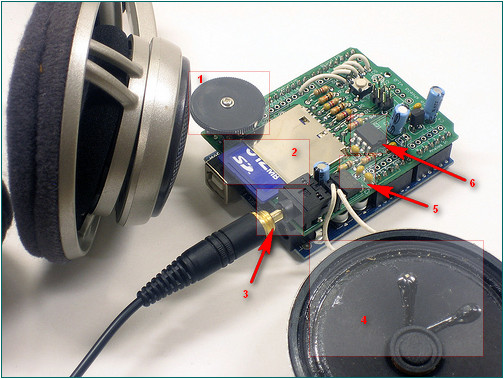Différences entre versions de « AdaFruit Wave Shield »
| Ligne 1 : | Ligne 1 : | ||
{{WaveShield-Nav}} | {{WaveShield-Nav}} | ||
| − | [[Fichier:ADF-WaveShield-Presentation.jpg | + | [[Fichier:ADF-WaveShield-Presentation.jpg|Détail des éléments]] |
| − | 1 | + | 1. Bouton du volume (avec marche/arrêt) |
| − | 2 | + | |
| − | 3 | + | 2. Joue de fichiers wav décompressés depuis une carte SD |
| − | 4 | + | |
| − | 5 | + | 3. Prise jack stéréo de 3.5mm (déconnecte le haut parleur) |
| − | 6 | + | |
| + | 4. Raccordement de petit haut parleur (jusque 1/8w, 8Ohms) | ||
| + | |||
| + | 5. Filtre analogique | ||
| + | |||
| + | 6. DAC 12 bits (Convertisseur Digital vers Analogique) | ||
Adding quality audio to an electronic project is surprisingly difficult. People tend to end up either using low-quality ISD chips (you might get 8Khz sampling rate for 30seconds out of these, if you're lucky!) or mucking around with trying to control a CD or MP3 player. Although it's possible to generate audio direct from a microcontroller using a PWM output, the quality is often low and its hard to fit a lot of music in an EEPROM chip. You can buy an embedded MP3 player board, but they're either expensive or difficult to use! | Adding quality audio to an electronic project is surprisingly difficult. People tend to end up either using low-quality ISD chips (you might get 8Khz sampling rate for 30seconds out of these, if you're lucky!) or mucking around with trying to control a CD or MP3 player. Although it's possible to generate audio direct from a microcontroller using a PWM output, the quality is often low and its hard to fit a lot of music in an EEPROM chip. You can buy an embedded MP3 player board, but they're either expensive or difficult to use! | ||
Version du 5 mars 2012 à 12:37
1. Bouton du volume (avec marche/arrêt)
2. Joue de fichiers wav décompressés depuis une carte SD
3. Prise jack stéréo de 3.5mm (déconnecte le haut parleur)
4. Raccordement de petit haut parleur (jusque 1/8w, 8Ohms)
5. Filtre analogique
6. DAC 12 bits (Convertisseur Digital vers Analogique)
Adding quality audio to an electronic project is surprisingly difficult. People tend to end up either using low-quality ISD chips (you might get 8Khz sampling rate for 30seconds out of these, if you're lucky!) or mucking around with trying to control a CD or MP3 player. Although it's possible to generate audio direct from a microcontroller using a PWM output, the quality is often low and its hard to fit a lot of music in an EEPROM chip. You can buy an embedded MP3 player board, but they're either expensive or difficult to use!
Here is a shield for Arduino that solves many of these problems. It can play up to 22KHz, 12bit uncompressed audio files of any length. It's low cost, available as an easy-to-make kit. It has an onboard DAC, filter and op-amp for high quality output. Audio files are read off of an SD/MMC card, which are available at nearly any store. Volume can be controlled with the onboard thumbwheel potentiometer.
Source: [1]
Traduit avec l'autorisation d'AdaFruit Industries - Translated with the permission from Adafruit Industries - www.adafruit.com
Toute référence, mention ou extrait de cette traduction doit être explicitement accompagné du texte suivant : « Traduction par MCHobby (www.MCHobby.be) - Vente de kit et composants » avec un lien vers la source (donc cette page) et ce quelque soit le média utilisé.
L'utilisation commercial de la traduction (texte) et/ou réalisation, même partielle, pourrait être soumis à redevance. Dans tous les cas de figures, vous devez également obtenir l'accord du(des) détenteur initial des droits. Celui de MC Hobby s'arrêtant au travail de traduction proprement dit.