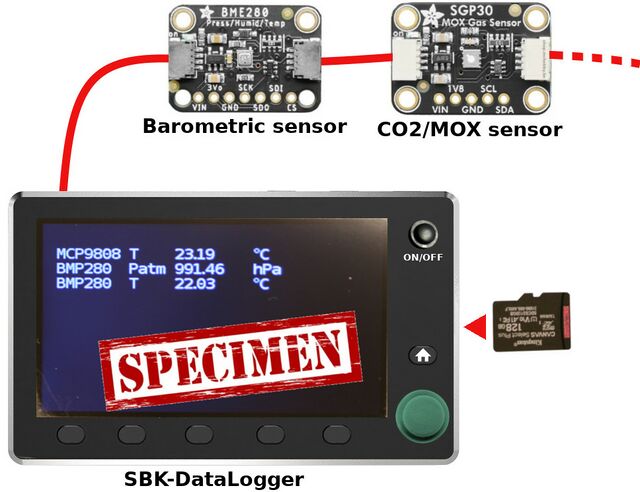Différences entre versions de « SBK-DataLogger »
| Ligne 8 : | Ligne 8 : | ||
[[Fichier:sbk-dataloger-specimen.jpg|640px]] | [[Fichier:sbk-dataloger-specimen.jpg|640px]] | ||
| − | SBK-DataLogger is a Smart Data Logger | + | SBK-DataLogger is a Smart Data Logger capable of capturing physical quantity data (atmospheric pressure, luminosity, wind speed, acceleration, etc). |
| − | Thanks to its display, the user can select the captured | + | Very simple to use, the DataLogger automagically detects the connected sensor and identifies the data collection available. |
| − | Once the data logging started: | + | |
| − | + | Thanks to its display, the user can select the data to be captured as well as the and sample frequency. | |
| − | + | ||
| − | + | Once the data logging started by the user: | |
| + | # the data are collected from sensor, | ||
| + | # the data is stamped with a timestamp, | ||
| + | # the data is stored inside internal memory storage. | ||
| + | |||
| + | The data are then available for further extraction to a SD card under CSV file format. | ||
| − | |||
| − | |||
Chaque donnée réceptionnée par le Data Logger peut faire l'objet de micro-traitements mathématiques comme mise-à-zero/tare ou calcul élémentaire (moyenne, maxima, minima). | Chaque donnée réceptionnée par le Data Logger peut faire l'objet de micro-traitements mathématiques comme mise-à-zero/tare ou calcul élémentaire (moyenne, maxima, minima). | ||
Fonctionnant de manière totalement autonome, le Data Logger affiche la collection de données (mesures) et unités sur l'afficheur. | Fonctionnant de manière totalement autonome, le Data Logger affiche la collection de données (mesures) et unités sur l'afficheur. | ||
Version du 3 mai 2024 à 22:33
What is the SBK-DataLogger ?
The SBK Data Logger is the earth of the "STEM Belgian Knife" project. The SBK Data Logger is designed to ease STEM activities and technical training (FMTTN).
SBK-DataLogger is a Smart Data Logger capable of capturing physical quantity data (atmospheric pressure, luminosity, wind speed, acceleration, etc).
Very simple to use, the DataLogger automagically detects the connected sensor and identifies the data collection available.
Thanks to its display, the user can select the data to be captured as well as the and sample frequency.
Once the data logging started by the user:
- the data are collected from sensor,
- the data is stamped with a timestamp,
- the data is stored inside internal memory storage.
The data are then available for further extraction to a SD card under CSV file format.
Chaque donnée réceptionnée par le Data Logger peut faire l'objet de micro-traitements mathématiques comme mise-à-zero/tare ou calcul élémentaire (moyenne, maxima, minima). Fonctionnant de manière totalement autonome, le Data Logger affiche la collection de données (mesures) et unités sur l'afficheur. Une fois l'enregistrement activé (action utilisateur requise), une copie des données est également préservé dans l'unité de stockage du Data Logger. Chaque nouvel activation de l'enregistrement crée un nouveau fichier CSV. Les données peuvent ensuite être récupérées sous forme de fichier CSV (Tableur) en connectant le module Data Logger sur un ordinateur (SBK-DataLog apparait comme un lecteur USB). Enfin, SBK-Datalog propose un connecteur de communication permettant de connecter un (ou plusieurs) périphériques d'extension sur le Data Logger.
Ressources
Written by Meurisse D. for MCHobby