EZ-LINK-Tester
Intro
Its a good idea to test your Bluefruit EZ-Link, that way you can tell if there's something wrong with your microcontroller or wiring - you can at least rule out the EZ-Link from being the problem.
To test, you'll need a terminal program. Since most people have the Arduino IDE installed, I'll use that for the first 'loopback' test
Test en boucle fermée
Ce test communément appelé "Loop-back test" dans de nombreux domaines permet de s'assurer que l'EZ-Link soit capable de recevoir et renvoyer des données sans matériel supplémentaire. Les tests loop-back sont très pratique pour tester facilement et efficacement des circuits physique de transmission de données.
The loopback test is the easiest test and checks the RX/TX pins as well as the wireless link overall!
Start up the Arduino IDE and select the Bluetooth device you found in the Pairing step beforehand
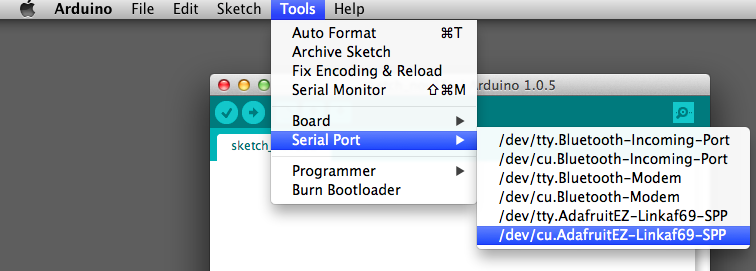
Crédit: AdaFruit Industries www.adafruit.com
Then open up the Serial monitor. It may take a few seconds to make the link. You should see the red LED on the EZ-Link blink very fast now to indicate a connection is made
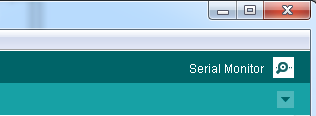
Crédit: AdaFruit Industries www.adafruit.com
Type some text into the entry box and hit return, you should see nothing appear in the monitor
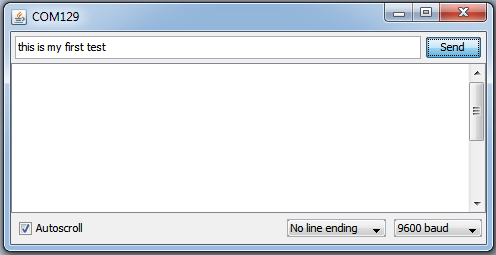
Crédit: AdaFruit Industries www.adafruit.com
Now connect a wire from the RX to the TX pin on the EZ-Link
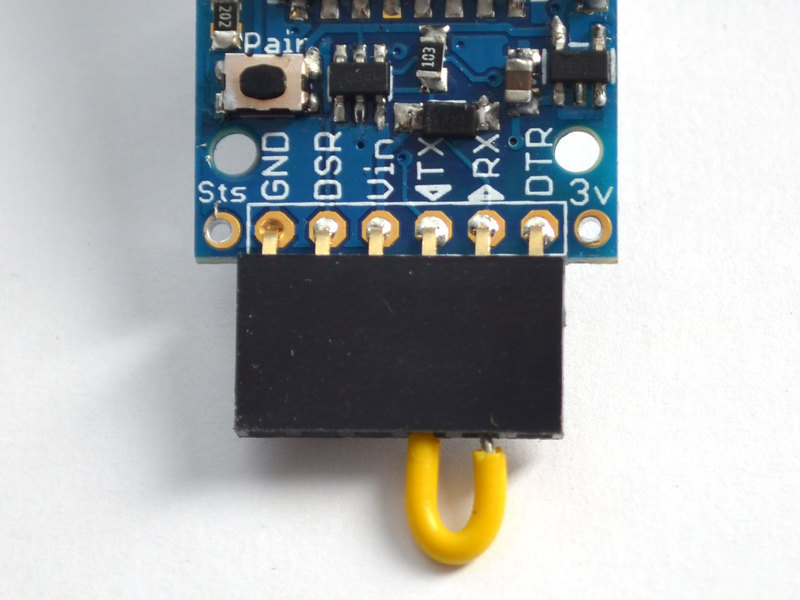
Crédit: AdaFruit Industries www.adafruit.com
Now go back to the Serial Monitor and type in a new message & hit return
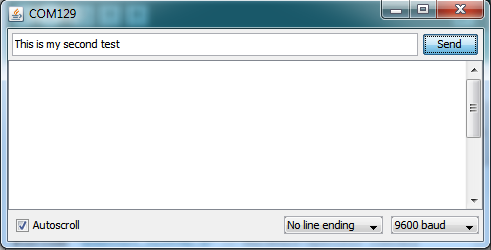
Crédit: AdaFruit Industries www.adafruit.com
This time, you'll see whatever you send is echoed back to you - that way you have tested that data can be sent wirelessly to the EZ-Link, through the wire, and then back to your computer. If you watch closely you can also see the blue LEDs flicker
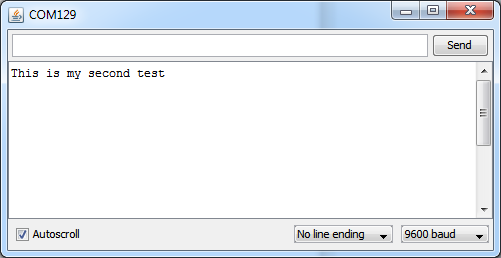
Crédit: AdaFruit Industries www.adafruit.com
Test DTR/DSR
This is a more advanced test, for checking the DSR/DTR pins. For this, we need a terminal program that can control the flow lines. Unfortunately the Arduino IDE does not do this, but Digi's X-CTU program can.
Select the COM port you identified before
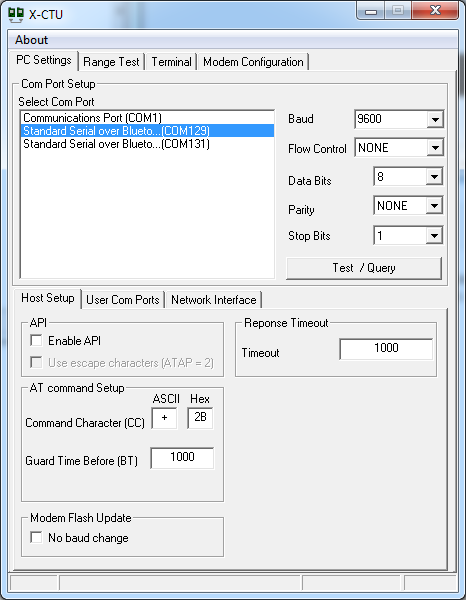
Crédit: AdaFruit Industries www.adafruit.com
And click on Terminal to open up the serial monitor/entry window
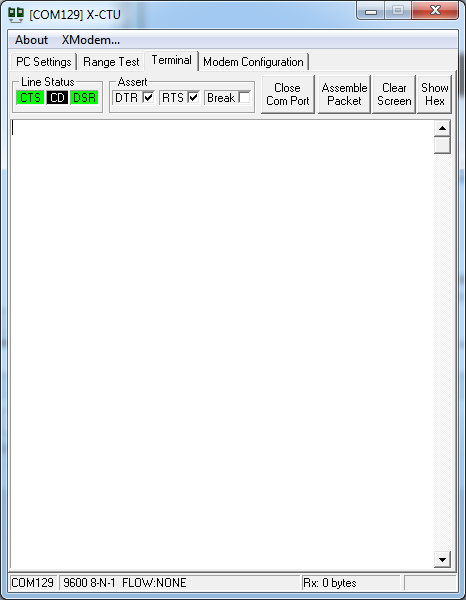
Crédit: AdaFruit Industries www.adafruit.com
X-CTU has the nice ability to show you data sent and received at once, which makes it easy to do the RX-TX loopback test as above, you'll see each character echoed
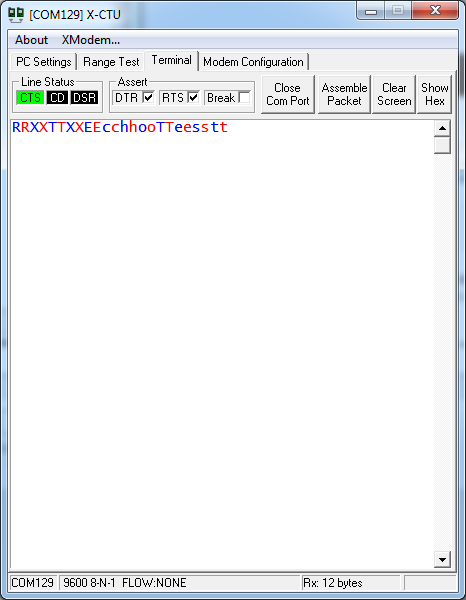
Crédit: AdaFruit Industries www.adafruit.com
To do the DTR/DSR test, connect a wire from DSR to DTR line below
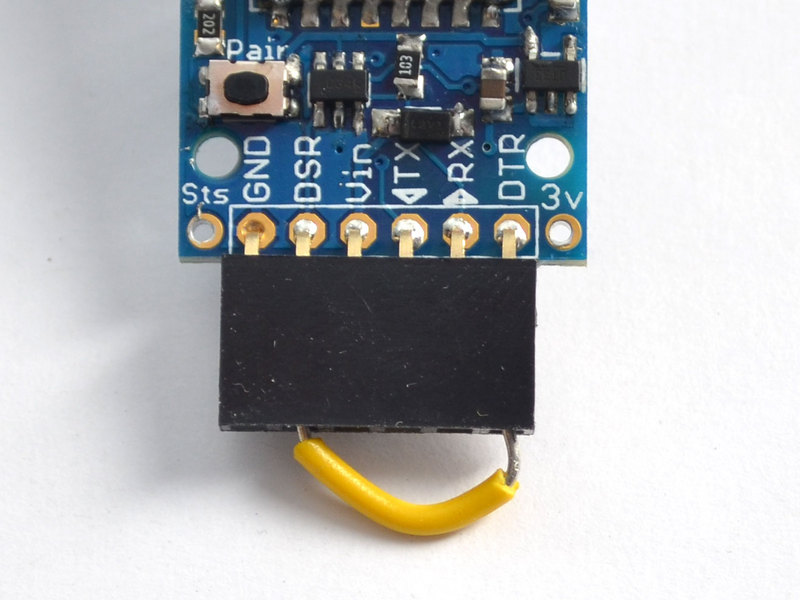
Crédit: AdaFruit Industries www.adafruit.com
Then click on the DTR checkbox, this will toggle the DTR line on the EZ-Link, which will then feed back to the DSR line which will toggle the green DSR labeled box to the left. Make sure you see the green box turn on and off when you click the checkbox!
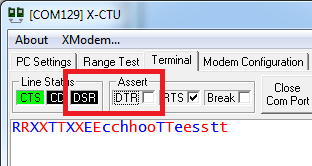
Crédit: AdaFruit Industries www.adafruit.com
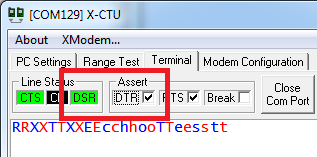
Crédit: AdaFruit Industries www.adafruit.com
Tutoriel Introducing Bluefruit EZ-Link créé par LadyAda pour AdaFruit Industries.
Traduit avec l'autorisation d'AdaFruit Industries - Translated with the permission from Adafruit Industries - www.adafruit.com
Toute référence, mention ou extrait de cette traduction doit être explicitement accompagné du texte suivant : « Traduction par MCHobby (www.MCHobby.be) - Vente de kit et composants » avec un lien vers la source (donc cette page) et ce quelque soit le média utilisé.
L'utilisation commercial de la traduction (texte) et/ou réalisation, même partielle, pourrait être soumis à redevance. Dans tous les cas de figures, vous devez également obtenir l'accord du(des) détenteur initial des droits. Celui de MC Hobby s'arrêtant au travail de traduction proprement dit.