RASP-PiTFT-PLUS-Video
Afficher des vidéos
|
|
En cours de traduction/élaboration. |
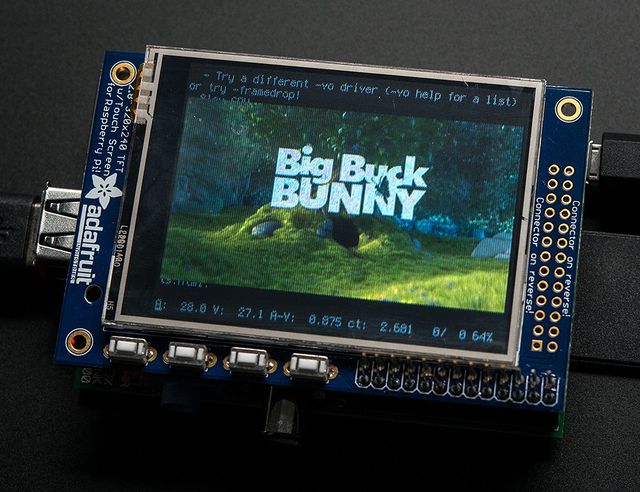
Crédit: AdaFruit Industries www.adafruit.com
You can play many types of videos on the screen, using mplayer you don't even need to run X and you can script the movies to play using Python. We'll show you how to just play one video for now. To demo, we'll use an mp4 of Big Buck Bunny for 320 pixel wide screens. Below we show you how to create/resize videos, but to make it easy, just download our version with:
wget http://adafruit-download.s3.amazonaws.com/bigbuckbunny320p.mp4
| The video is 30MB which is a lot if you haven't expanded your SD card yet. Before you do this, run sudo raspi-config to expand the SD card so you don't run out of space! |
If you don't have mplayer yet, run
sudo apt-get update sudo apt-get install mplayer
to install it. It may take a few minutes to complete
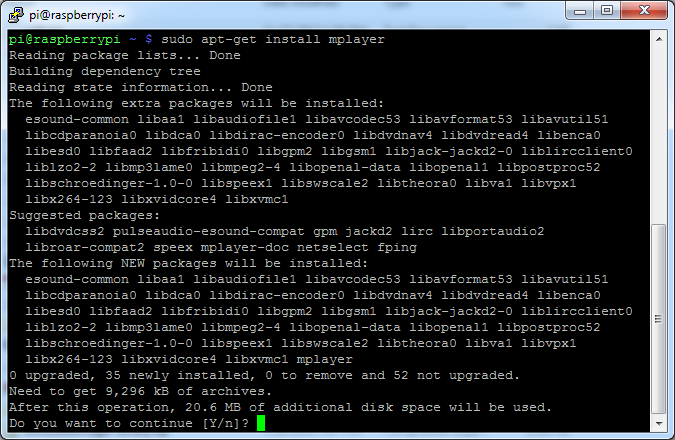
Crédit: AdaFruit Industries www.adafruit.com
OK now you just have to run:
sudo SDL_VIDEODRIVER=fbcon SDL_FBDEV=/dev/fb1 mplayer -vo sdl -framedrop bigbuckbunny320p.mp4
If your video is not sized for 320 wide, you may need to add a -zoom after -framedrop so that it will resize - note that this is quite taxing for the Pi, so it may result in a choppy or mis-synced video!
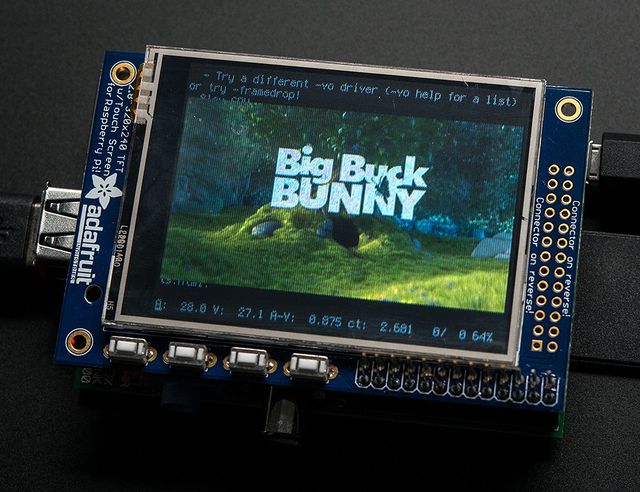
Crédit: AdaFruit Industries www.adafruit.com
Convertir/redimensionner des vidéos
It's possible to play full length videos on the TFT plate, but since the screen is small and the Pi cant use hardware accelleration to play the videos its best to scale them down to 320x240 pixels. This will be easier for the Pi to play and also save you tons of storage space. For this demo, we'll be using the famous Big Buck Bunny video, which is creative commons and also very funny!
You can download it from the link above, we'll be using the 720p AVI version.
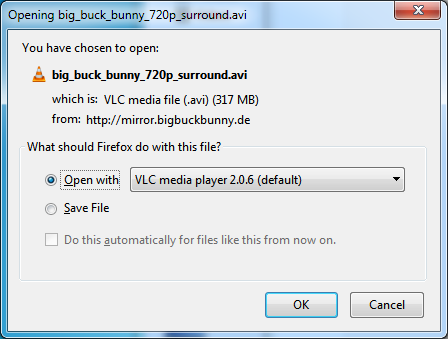
Crédit: AdaFruit Industries www.adafruit.com
To do the conversion itself, we suggest HandBrake which works great and is open source so it runs on all operating systems! Download and install from the link. Then run the installed application and open up the AVI file from before. The app will pre-fill a bunch of information about it.
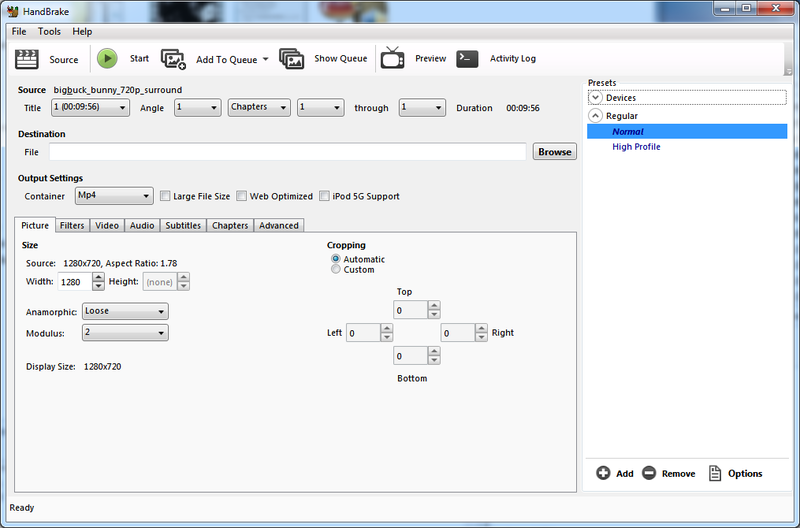
Crédit: AdaFruit Industries www.adafruit.com
Under Destination click Browse... to select a new MP4 file to save. Then under Picture change the Width to 320 (the height will be auto-calculated)
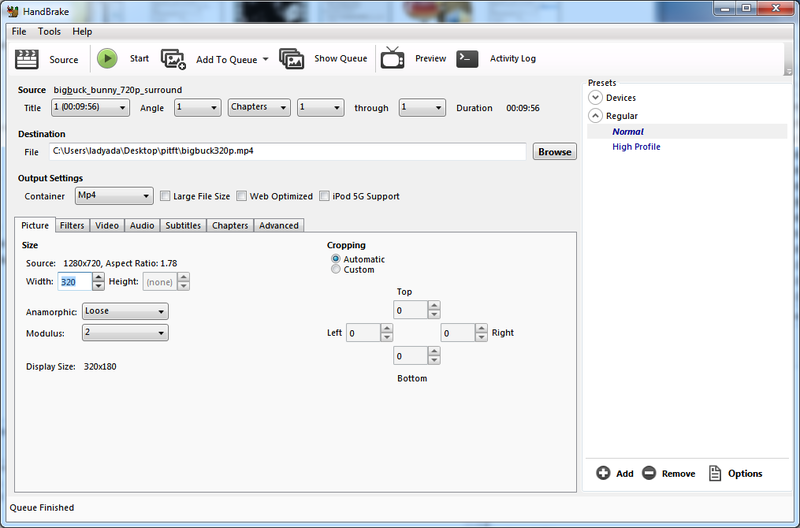
Crédit: AdaFruit Industries www.adafruit.com
Click START to begin the conversion, it will take a minute or two.
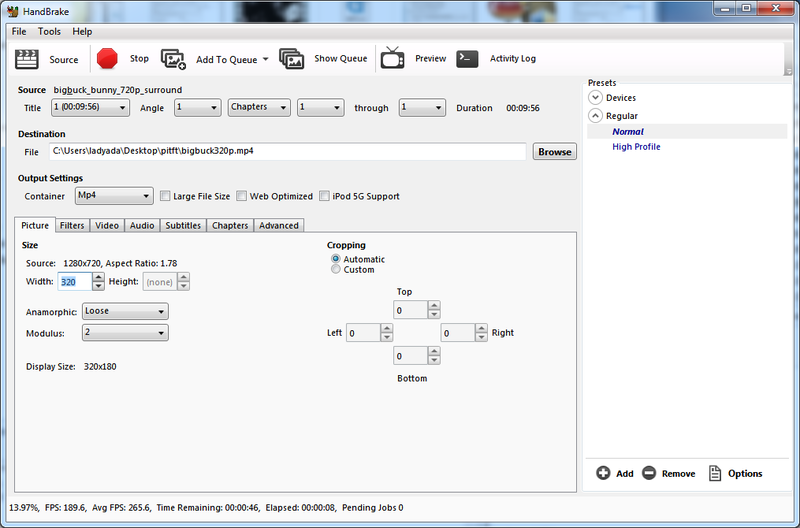
Crédit: AdaFruit Industries www.adafruit.com
That's it! You now have a smaller file. Don't forget to play it on your computer to make sure it plays right before copying it to your Pi.
Source: Adafruit PiTFT 3.5" Touch Screen for Raspberry Pi
Créé par LadyAda pour AdaFruit Industries.
Traduction réalisée par Meurisse D pour MCHobby.be.
Toute référence, mention ou extrait de cette traduction doit être explicitement accompagné du texte suivant : « Traduction par MCHobby (www.MCHobby.be) - Vente de kit et composants » avec un lien vers la source (donc cette page) et ce quelque soit le média utilisé.
L'utilisation commercial de la traduction (texte) et/ou réalisation, même partielle, pourrait être soumis à redevance. Dans tous les cas de figures, vous devez également obtenir l'accord du(des) détenteur initial des droits. Celui de MC Hobby s'arrêtant au travail de traduction proprement dit.
Traduit avec l'autorisation d'AdaFruit Industries - Translated with the permission from Adafruit Industries - www.adafruit.com