Rasp-Retro-Games-Install
Installer les émulateurs
We’ve tested a number of different game emulators and installation methods, and the easiest by far is to use the Pi Store application, which appears as an icon on your X11 desktop (type “startx” if you’re currently running in console mode).
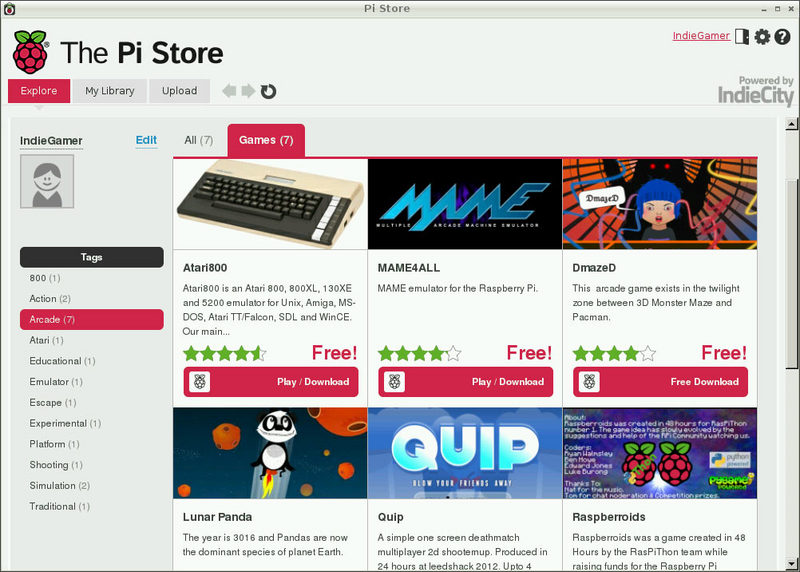
Crédit: AdaFruit Industries www.adafruit.com
If this is your first time using the Pi Store, select the “Log In” link, then the “Register” button. You’ll be asked for an email address and a password, but no other personal information is collected.
There are currently four good classic gaming emulators available through the store, all of them free downloads:
- MAME4ALL — emulates a number of classic arcade games.
- PiSNES — Super NES emulator.
- pcsx_reARMed — PlayStation 1.
- Atari800 — Atari 8-bit computers (800, XL, XE, etc.)
All of these contain the emulation software only, no games are included. You will need to track down your own ROMs or disk images to complete the process. The descriptions for each package explain where to install the ROM files; there’s a different directory for each one.
Oh, fiddlesticks! MAME4ALL is no longer available through the Pi Store. However, it can be downloaded and installed manually from [code.google.com http://code.google.com/p/mame4all-pi/]
Most of these emulators can run either in X11 or from the console (except for Atari800 — console only). Performance is much smoother in console mode, so we recommend logging out of your X11 session after the programs are installed, then launching them from the command line. You will find the executable files in sub-directories of /usr/local/bin/indiecity/InstalledApps. For example, to run MAME4ALL, type:
/usr/local/bin/indiecity/InstalledApps/mame4all_pi/Full/mame
You can edit the file .bashrc in your home directory to set up simpler aliases for this, or add the directories to your PATH.
Before proceeding with the next step — acquiring arcade controls and investing the “sweat equity” of wiring these up and making a case — confirm first that you can get the games that interest you working. For reasons of performance on the Raspberry Pi’s limited hardware, some of these emulators are based on earlier, simpler code releases and aren’t compatible with the widest selection of games.
Plus de téléchargement
We haven't tried RetroPie but it might also work!
Source: Adafruit Retro Gaming with Raspberry Pi
Créé par Phillip Burgess pour AdaFruit Industries.
Traduction réalisée par Meurisse D pour MCHobby.be.
Toute référence, mention ou extrait de cette traduction doit être explicitement accompagné du texte suivant : « Traduction par MCHobby (www.MCHobby.be) - Vente de kit et composants » avec un lien vers la source (donc cette page) et ce quelque soit le média utilisé.
L'utilisation commercial de la traduction (texte) et/ou réalisation, même partielle, pourrait être soumis à redevance. Dans tous les cas de figures, vous devez également obtenir l'accord du(des) détenteur initial des droits. Celui de MC Hobby s'arrêtant au travail de traduction proprement dit.
Traduit avec l'autorisation d'AdaFruit Industries - Translated with the permission from Adafruit Industries - www.adafruit.com