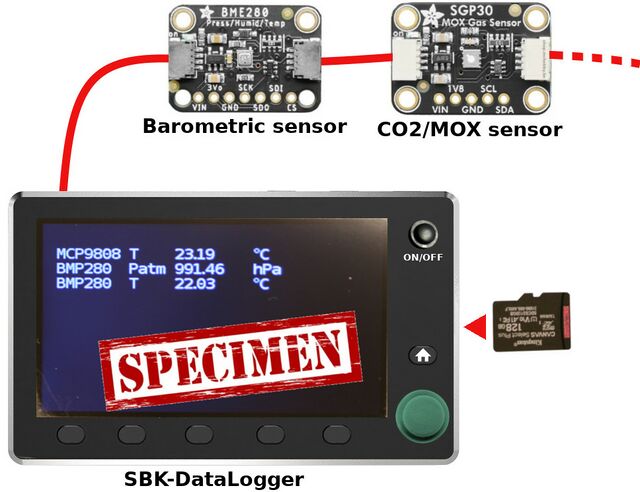Différences entre versions de « SBK-DataLogger »
| (9 versions intermédiaires par le même utilisateur non affichées) | |||
| Ligne 12 : | Ligne 12 : | ||
Very simple to use, the DataLogger automagically detects the connected sensor and identifies the data collection available. | Very simple to use, the DataLogger automagically detects the connected sensor and identifies the data collection available. | ||
| − | + | === Display === | |
| + | The Data Logger fits a 3.5" display allowing the user to preview the current sensor data. | ||
| − | [[Fichier:SBK-datalogger-data-preview.jpg]]<small>Specimen of previewed data</small> | + | Thanks to the wider screen, the larger font used will facilitate the data visualisation. |
| + | |||
| + | [[Fichier:SBK-datalogger-data-preview.jpg|480px]]<small><br />Specimen of previewed data</small> | ||
| + | |||
| + | The columns displays: | ||
| + | * Sensor identification | ||
| + | * Measurement short name | ||
| + | * last sampled data | ||
| + | * physical unit | ||
| + | |||
| + | === Data recording === | ||
The user interface would allow to selects the data to be captured as well as the sample frequency. | The user interface would allow to selects the data to be captured as well as the sample frequency. | ||
| Ligne 23 : | Ligne 34 : | ||
# the data is stored inside internal memory storage. | # the data is stored inside internal memory storage. | ||
| − | + | Each new data recording will create a distinct data collection file in the internal memory storage. | |
| − | |||
| + | The data collections are available for further extraction to a SD card under CSV file format. | ||
| − | + | === Data bus === | |
| + | While recording the data, the measurement are actively sent over the Data Bus allowing other extension devices to perform treatments based on the collected data. | ||
| − | + | == Features == | |
| − | + | {{traduction}} | |
| − | |||
| − | |||
== Ressources == | == Ressources == | ||
Version actuelle datée du 3 mai 2024 à 23:42
What is the SBK-DataLogger ?
The SBK Data Logger is the earth of the "STEM Belgian Knife" project. The SBK Data Logger is designed to ease STEM activities and technical training (FMTTN).
SBK-DataLogger is a Smart Data Logger capable of capturing physical quantity data (atmospheric pressure, luminosity, wind speed, acceleration, etc).
Very simple to use, the DataLogger automagically detects the connected sensor and identifies the data collection available.
Display
The Data Logger fits a 3.5" display allowing the user to preview the current sensor data.
Thanks to the wider screen, the larger font used will facilitate the data visualisation.
The columns displays:
- Sensor identification
- Measurement short name
- last sampled data
- physical unit
Data recording
The user interface would allow to selects the data to be captured as well as the sample frequency.
Once the data logging started by the user:
- the data are collected from sensor,
- the data is stamped with a timestamp,
- the data is stored inside internal memory storage.
Each new data recording will create a distinct data collection file in the internal memory storage.
The data collections are available for further extraction to a SD card under CSV file format.
Data bus
While recording the data, the measurement are actively sent over the Data Bus allowing other extension devices to perform treatments based on the collected data.
Features
|
|
En cours de traduction/élaboration. |
Ressources
Written by Meurisse D. for MCHobby