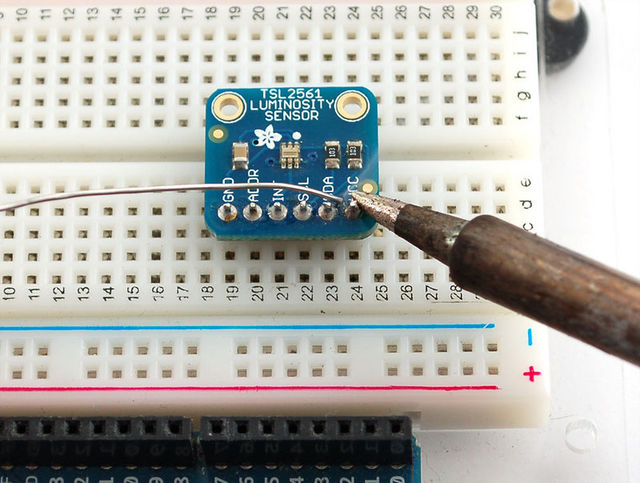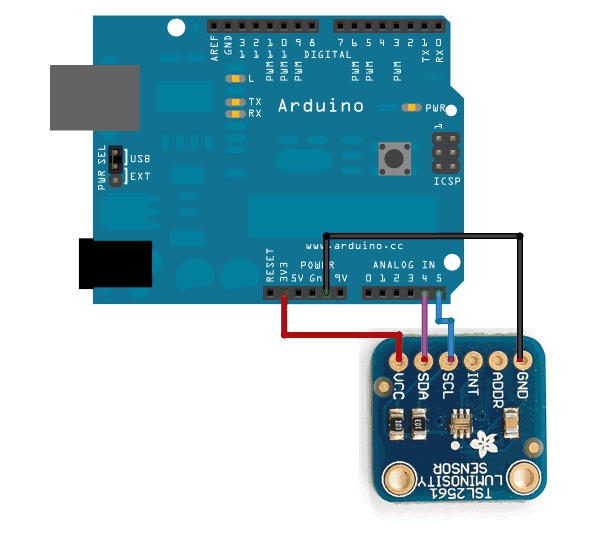Différences entre versions de « TSL2561-Brancher »
| Ligne 10 : | Ligne 10 : | ||
[[Fichier:TSL2561-Brancher-01.jpg|640px]] | [[Fichier:TSL2561-Brancher-01.jpg|640px]] | ||
| − | + | Ensuite, nous allons le raccorder sur notre microcontroleur. Dans cet exemple nous allons utiliser un Arduino mais presque n'importe quel microcontroleur peut-être utilisé en adaptant le code | |
| − | * | + | * Connecter la broche '''VCC''' sur l'alimentation '''3.3V'''. <font color="red"><strong>Le senseur ne peut pas être utilisé avec un tension supérieur à 3.3V... alors n'utilisez pas une alimentation 5V!</strong></font> |
| − | * | + | * Connecter '''GND''' sur la masse/GND du microcontroleur. |
| − | * | + | * Connecter la broche '''i2c SCL clock''' (horloge I2C) sur la broche I2C clock du microcontroleur.<br />Sur un Arduino Uno/Duemilnove/Decimila/etc il s'agit de la broche '''Analogique #5''' |
| − | * | + | * Connecter la broche '''i2c SDA data''' (donnée I2C) sur la broche I2C data.<br />Sur une Arduino Uno/Duemilanove/Diecimila/etc il s'agit de la broche '''Analogique #4''' |
| − | + | Malheureusement, sur la plupart des microcontroleur les lignes du bus I2C sont fixes... vous n'aurez pas le choix des broches à utiliser. | |
[[Fichier:TSL2561-Brancher-02.jpg|640px]] | [[Fichier:TSL2561-Brancher-02.jpg|640px]] | ||
| − | {{ambox-stop|text= | + | {{ambox-stop|text=Vous pourriez vous demander s'il est raisonnable de connecter un senseur 3.3v tel que le TSL2561 sur un bus de donnée 5.0V comme un Arduino?<br /> Isn't that bad? Well, in this specific case its OK. I2c uses pullup lines to the 3.3V power pin, so the data is actually being sent at 3.3V. As long as all the sensors/device on the i2c bus are running on 3.3V power, we're fine. However, don't use a 5.0v powered i2c device (like the DS1307) with pullups at the same time as a 3.3V device like the TSL2561! If you want to use this sensor with a datalogger that uses the DS1307, remove any/all of the pullup resistors from the DS1307 SDA/SCL pins. The pullups built into the TSL2561 will then be active and keep the voltage at 3.3V which is safe for both the RTC and the sensor. }} |
Version du 26 mai 2013 à 18:58
La manière la plus facile de démarrer avec ce senseur, c'est encore de souder le pin header pour pouvoir le brancher sur un breadboard.
La breakout est livré avec une section de pinHeader (une rangée de connecteur mâle) qui permet de raccorder ce senseur très facilement sur un breadboard ou une carte.
- Placez simplement le pin header avec la partie longue enfoncée dans un breadboard. La partie plus courte du connecteur doit rester visible.
- Placez ensuite le breakout sur le connecteur afin qu'une broche passe par chaque trou.
- Soudez les deux ensembles.
Ensuite, nous allons le raccorder sur notre microcontroleur. Dans cet exemple nous allons utiliser un Arduino mais presque n'importe quel microcontroleur peut-être utilisé en adaptant le code
- Connecter la broche VCC sur l'alimentation 3.3V. Le senseur ne peut pas être utilisé avec un tension supérieur à 3.3V... alors n'utilisez pas une alimentation 5V!
- Connecter GND sur la masse/GND du microcontroleur.
- Connecter la broche i2c SCL clock (horloge I2C) sur la broche I2C clock du microcontroleur.
Sur un Arduino Uno/Duemilnove/Decimila/etc il s'agit de la broche Analogique #5 - Connecter la broche i2c SDA data (donnée I2C) sur la broche I2C data.
Sur une Arduino Uno/Duemilanove/Diecimila/etc il s'agit de la broche Analogique #4
Malheureusement, sur la plupart des microcontroleur les lignes du bus I2C sont fixes... vous n'aurez pas le choix des broches à utiliser.
| Vous pourriez vous demander s'il est raisonnable de connecter un senseur 3.3v tel que le TSL2561 sur un bus de donnée 5.0V comme un Arduino? Isn't that bad? Well, in this specific case its OK. I2c uses pullup lines to the 3.3V power pin, so the data is actually being sent at 3.3V. As long as all the sensors/device on the i2c bus are running on 3.3V power, we're fine. However, don't use a 5.0v powered i2c device (like the DS1307) with pullups at the same time as a 3.3V device like the TSL2561! If you want to use this sensor with a datalogger that uses the DS1307, remove any/all of the pullup resistors from the DS1307 SDA/SCL pins. The pullups built into the TSL2561 will then be active and keep the voltage at 3.3V which is safe for both the RTC and the sensor. |
You don't need to connect the ADDR (i2c address change) or INT (interrupt output) pins.
The ADDR pin can be used if you have an i2c address conflict, to change the address.
- Connect it to ground to set the address to 0x29,
- connect it to 3.3V (vcc) to set the address to 0x49 or
- leave it floating (unconnected) to use address 0x39.
The INT pin is an ouput from the sensor used when you have the sensor configured to signal when the light level has changed. We don't have that code written in this tutorial so you don't have to use it. If you do end up using it, use a 10K-100K pullup from INT to 3.3V (vcc)
Réalisé par LadyAda Pour AdaFruit Insdustries.
Source: [1]
Traduit avec l'autorisation d'AdaFruit Industries - Translated with the permission from Adafruit Industries - www.adafruit.com
Toute référence, mention ou extrait de cette traduction doit être explicitement accompagné du texte suivant : « Traduction par MCHobby (www.MCHobby.be) - Vente de kit et composants » avec un lien vers la source (donc cette page) et ce quelque soit le média utilisé.
L'utilisation commercial de la traduction (texte) et/ou réalisation, même partielle, pourrait être soumis à redevance. Dans tous les cas de figures, vous devez également obtenir l'accord du(des) détenteur initial des droits. Celui de MC Hobby s'arrêtant au travail de traduction proprement dit.