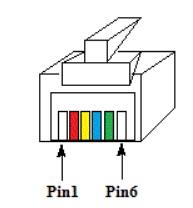Différences entre versions de « UniPi-I2C »
(Page créée avec « {{UniPi-NAV}} {{traduction}} {{UniPi-TRAILER}} ») |
|||
| Ligne 2 : | Ligne 2 : | ||
{{traduction}} | {{traduction}} | ||
| + | Raspberry Pi has two I2C interfaces. The I2C_1 of the RPi is connected via the main P1 connector and does not need any special modification. | ||
| + | |||
| + | All the onboard ICs are connected to this bus. The second I2C bus, I2C_0, is wired out via the P5 connector which needs to be soldered from the bottom of the Raspberry Pi. Please check our online tutorial for further information. | ||
| + | |||
| + | The I2C_1 is by default wired out via the onboard RJ11 connect or labeled I2C and features ESD protection. | ||
| + | |||
| + | UniPi also features optional I2C port (labeled I2C_1) on the edge of the board but does not have any connector by default. | ||
| + | Please note that the I2C_0 has been reserved for special purpose starting with RPi models + and thus is no longer recommended to use. | ||
| + | |||
| + | [[Fichier:UniPi-I2C-00.jpg]] | ||
| + | |||
| + | {| class="wikitable" border="1" | ||
| + | |- | ||
| + | | align="center" | Broche RJ11 | ||
| + | | align="center" | Fonction | ||
| + | |- style="font-size: 90%" | ||
| + | | align="left" | 1 | ||
| + | | align="left" | - | ||
| + | |- style="font-size: 90%" | ||
| + | | align="left" | 2 | ||
| + | | align="left" | 5V | ||
| + | |- style="font-size: 90%" | ||
| + | | align="left" | 3 | ||
| + | | align="left" | Donnée I2C (SDA) | ||
| + | |- style="font-size: 90%" | ||
| + | | align="left" | 4 | ||
| + | | align="left" | Horloge I2C (SCL) | ||
| + | |- style="font-size: 90%" | ||
| + | | align="left" | 5 | ||
| + | | align="left" | Masse/GND | ||
| + | |- style="font-size: 90%" | ||
| + | | align="left" | 6 | ||
| + | | align="left" | - | ||
| + | |} | ||
{{UniPi-TRAILER}} | {{UniPi-TRAILER}} | ||
Version du 23 juillet 2017 à 19:09
|
|
En cours de traduction/élaboration. |
Raspberry Pi has two I2C interfaces. The I2C_1 of the RPi is connected via the main P1 connector and does not need any special modification.
All the onboard ICs are connected to this bus. The second I2C bus, I2C_0, is wired out via the P5 connector which needs to be soldered from the bottom of the Raspberry Pi. Please check our online tutorial for further information.
The I2C_1 is by default wired out via the onboard RJ11 connect or labeled I2C and features ESD protection.
UniPi also features optional I2C port (labeled I2C_1) on the edge of the board but does not have any connector by default. Please note that the I2C_0 has been reserved for special purpose starting with RPi models + and thus is no longer recommended to use.
| Broche RJ11 | Fonction |
| 1 | - |
| 2 | 5V |
| 3 | Donnée I2C (SDA) |
| 4 | Horloge I2C (SCL) |
| 5 | Masse/GND |
| 6 | - |
Toute référence, mention ou extrait de cette traduction doit être explicitement accompagné du texte suivant : « Traduction par MCHobby (www.MCHobby.be) - Vente de kit et composants » avec un lien vers la source (donc cette page) et ce quelque soit le média utilisé.
L'utilisation commercial de la traduction (texte) et/ou réalisation, même partielle, pourrait être soumis à redevance. Dans tous les cas de figures, vous devez également obtenir l'accord du(des) détenteur initial des droits. Celui de MC Hobby s'arrêtant au travail de traduction proprement dit.