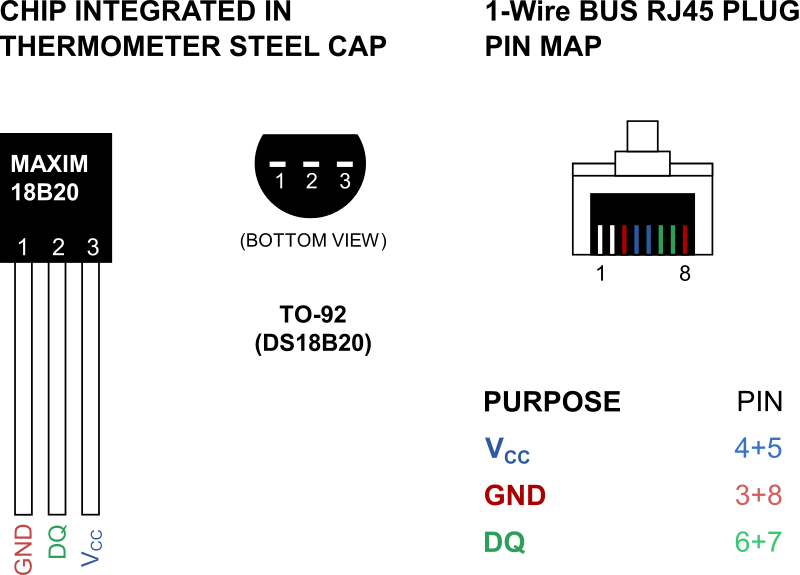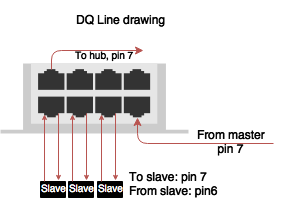Différences entre versions de « UniPi-OneWire »
m (Admin a déplacé la page Connecteur 1-Wire vers UniPi-OneWire : Mauvaise codification) |
|||
| Ligne 7 : | Ligne 7 : | ||
The 1-Wire bus in all UniPi devices does not use just one wire, but it uses two data lines to serialize the network in order to maintain maximum reliability. Based on that it is required to connect both data lines 6+7 and of course lines 5 (Vcc - 5V) and 8 (GND) according to the following picture. | The 1-Wire bus in all UniPi devices does not use just one wire, but it uses two data lines to serialize the network in order to maintain maximum reliability. Based on that it is required to connect both data lines 6+7 and of course lines 5 (Vcc - 5V) and 8 (GND) according to the following picture. | ||
| + | |||
| + | [[Fichier:UniPi-OneWire-10.png]] | ||
| + | |||
| + | == Topologie == | ||
| + | The following picture describes connecting of 1-Wire devices when using UniPi HUBs. | ||
| + | |||
| + | [[Fichier:UniPi-OneWire-20.png]] | ||
| + | |||
| + | Please take into account that the bus is vulnerable to the environmen in which it is installed. In standard conditions it is able to handle 13 - 15 sensors while using just one channel. Maximum total length is about 200m in ideal conditions. | ||
| + | |||
| + | When dealing with reliability of the network (e.g. in case of nearby devices that emits high electromagnetic interference, like coils of contactors, frequency changers, etc.), it is recommended to use shielded STP/FTP cable to interconnect the network and connect its shielding to the ground of the building where the device is installed. | ||
| + | |||
| + | Due to serialized topology of the network it is necessary to follow the right order when connecting sensors (or other HUBs) as shown in the following pictures. | ||
| + | |||
| + | For detailed guidelines and specifications, [https://www.maximintegrated.com/en/app-notes/index.mvp/id/148 please see information from the manufacturer]. | ||
| + | |||
| + | === HUB complètement équipé === | ||
| + | [[Fichier:UniPi-OneWire-21.png]] | ||
| + | |||
| + | === HUB partiellement équipé === | ||
| + | [[Fichier:UniPi-OneWire-22.png]] | ||
{{UniPi-TRAILER}} | {{UniPi-TRAILER}} | ||
Version du 23 juillet 2017 à 07:28
|
|
En cours de traduction/élaboration. |
Description
In order to be able to ensure maximum reliability when having connectect as many sensors as possible, it is recommended to keep the following recommendations.
The 1-Wire bus in all UniPi devices does not use just one wire, but it uses two data lines to serialize the network in order to maintain maximum reliability. Based on that it is required to connect both data lines 6+7 and of course lines 5 (Vcc - 5V) and 8 (GND) according to the following picture.
Topologie
The following picture describes connecting of 1-Wire devices when using UniPi HUBs.
Please take into account that the bus is vulnerable to the environmen in which it is installed. In standard conditions it is able to handle 13 - 15 sensors while using just one channel. Maximum total length is about 200m in ideal conditions.
When dealing with reliability of the network (e.g. in case of nearby devices that emits high electromagnetic interference, like coils of contactors, frequency changers, etc.), it is recommended to use shielded STP/FTP cable to interconnect the network and connect its shielding to the ground of the building where the device is installed.
Due to serialized topology of the network it is necessary to follow the right order when connecting sensors (or other HUBs) as shown in the following pictures.
For detailed guidelines and specifications, please see information from the manufacturer.
HUB complètement équipé
HUB partiellement équipé
Toute référence, mention ou extrait de cette traduction doit être explicitement accompagné du texte suivant : « Traduction par MCHobby (www.MCHobby.be) - Vente de kit et composants » avec un lien vers la source (donc cette page) et ce quelque soit le média utilisé.
L'utilisation commercial de la traduction (texte) et/ou réalisation, même partielle, pourrait être soumis à redevance. Dans tous les cas de figures, vous devez également obtenir l'accord du(des) détenteur initial des droits. Celui de MC Hobby s'arrêtant au travail de traduction proprement dit.