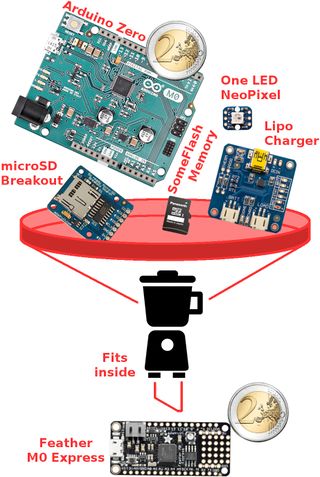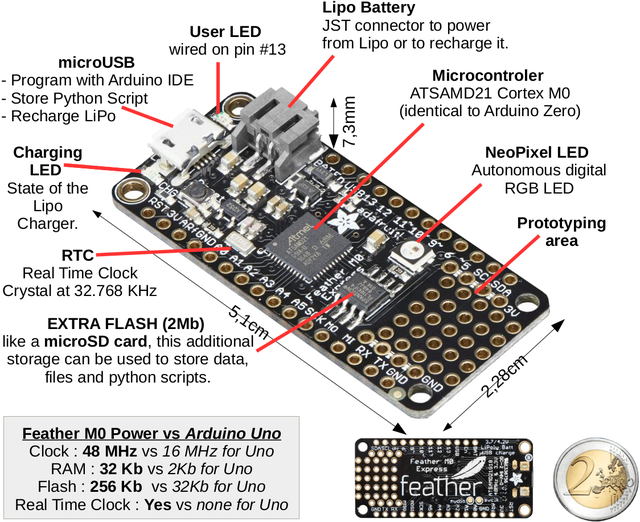Différences entre versions de « ENG-CANSAT-CONTENT »
Sauter à la navigation
Sauter à la recherche
| (26 versions intermédiaires par le même utilisateur non affichées) | |||
| Ligne 9 : | Ligne 9 : | ||
<div style="margin: 15px 0; background: rgba(255,204,102,.3); display: block; padding: 15px 15px 15px 15px; -webkit-border-radius: 2px; -moz-border-radius: 2px; border-radius: 2px; border: 1px solid #ff9900;" >As Feather M0 is compatible Arduino IDE, everything learned for Arduino Uno can be applied to Feather M0. Just care about voltage, the UNO is 5V Logic and the '''Feather 3.3V logic'''.</div> | <div style="margin: 15px 0; background: rgba(255,204,102,.3); display: block; padding: 15px 15px 15px 15px; -webkit-border-radius: 2px; -moz-border-radius: 2px; border-radius: 2px; border: 1px solid #ff9900;" >As Feather M0 is compatible Arduino IDE, everything learned for Arduino Uno can be applied to Feather M0. Just care about voltage, the UNO is 5V Logic and the '''Feather 3.3V logic'''.</div> | ||
| + | === Feather Board content === | ||
| − | + | [[fichier:ENG-CANSAT-CONTENT-01.jpg|320px]] | |
| − | |||
| − | |||
| − | |||
| − | |||
| − | |||
| − | |||
| − | |||
| − | |||
| − | |||
| − | |||
| − | |||
| − | |||
| − | |||
| − | |||
| − | | | ||
| − | + | === Feather board items === | |
| − | |||
| − | |||
| − | |||
| − | |||
| − | |||
| − | |||
| − | |||
| − | |||
| − | |||
| − | |||
| − | |||
| − | |||
| − | |||
| − | |||
| − | |||
[[fichier:ENG-CANSAT-CONTENT-00.png|640px]] | [[fichier:ENG-CANSAT-CONTENT-00.png|640px]] | ||
| + | |||
| + | See the [[ENG-CANSAT-FEATHER-M0-USER-GUIDE|Feather User Guide]] section for more information. | ||
== Kit content == | == Kit content == | ||
| Ligne 53 : | Ligne 26 : | ||
|descr=New Arduino M0 compatible on a standard platform for embedded project. Also compatible with CircuitPython. | |descr=New Arduino M0 compatible on a standard platform for embedded project. Also compatible with CircuitPython. | ||
|img=FEATHER-M0-EXPRESS.png | |img=FEATHER-M0-EXPRESS.png | ||
| − | |link= | + | |link=https://shop.mchobby.be/product.php?id_product=1119 |
|qty=1 | |qty=1 | ||
}} | }} | ||
| Ligne 61 : | Ligne 34 : | ||
|descr=Can be used to plug your feather on a computer to program it or to reload the Lipo. | |descr=Can be used to plug your feather on a computer to program it or to reload the Lipo. | ||
|img=CABLE-USB-MICRO.png | |img=CABLE-USB-MICRO.png | ||
| − | |link= | + | |link=https://shop.mchobby.be/product.php?id_product=145 |
|qty=1 | |qty=1 | ||
}} | }} | ||
| Ligne 69 : | Ligne 42 : | ||
|descr=Solderless breadboard are used for fast prototyping. | |descr=Solderless breadboard are used for fast prototyping. | ||
|img=BB-DEMI.jpg | |img=BB-DEMI.jpg | ||
| − | |link= | + | |link=https://shop.mchobby.be/product.php?id_product=53 |
|qty=1 | |qty=1 | ||
}} | }} | ||
| Ligne 77 : | Ligne 50 : | ||
|descr=Set of wires with plug that can be modified from female to male. | |descr=Set of wires with plug that can be modified from female to male. | ||
|img=FILS-BB-FFASSOR-v2.png | |img=FILS-BB-FFASSOR-v2.png | ||
| − | |link= | + | |link=https://shop.mchobby.be/product.php?id_product=82 |
|qty=1 | |qty=1 | ||
}} | }} | ||
| Ligne 85 : | Ligne 58 : | ||
|descr=Plug your feather or prototype wing on breadboard and still having a female connector under the hand. | |descr=Plug your feather or prototype wing on breadboard and still having a female connector under the hand. | ||
|img=FEATHER-STACK-HEAD.png | |img=FEATHER-STACK-HEAD.png | ||
| − | |link= | + | |link=https://shop.mchobby.be/product.php?id_product=832 |
|qty=1 | |qty=1 | ||
}} | }} | ||
| Ligne 93 : | Ligne 66 : | ||
|descr=Prototyping board for feather platform. Create your own extension board (wing) by soldering connectors and components. | |descr=Prototyping board for feather platform. Create your own extension board (wing) by soldering connectors and components. | ||
|img=FEATHER-PROTO-WING.png | |img=FEATHER-PROTO-WING.png | ||
| − | |link= | + | |link=https://shop.mchobby.be/product.php?id_product=861 |
|qty=1 | |qty=1 | ||
}} | }} | ||
| Ligne 101 : | Ligne 74 : | ||
|descr=Transform the Feather into an autonomous plateform with this 800mAh Lipo. | |descr=Transform the Feather into an autonomous plateform with this 800mAh Lipo. | ||
|img=ACC-LIPO-800mAh.png | |img=ACC-LIPO-800mAh.png | ||
| − | |link= | + | |link=https://shop.mchobby.be/product.php?id_product=1302 |
|qty=1 | |qty=1 | ||
}} | }} | ||
| Ligne 109 : | Ligne 82 : | ||
|descr=Easily evaluate pressure, altitude and temperature. | |descr=Easily evaluate pressure, altitude and temperature. | ||
|img=BMP280.jpg | |img=BMP280.jpg | ||
| − | |link= | + | |link=https://shop.mchobby.be/product.php?id_product=1118 |
|qty=1 | |qty=1 | ||
}} | }} | ||
| Ligne 117 : | Ligne 90 : | ||
|descr=Transform the sensor voltage read on analog input into an easy-to-read temperature. | |descr=Transform the sensor voltage read on analog input into an easy-to-read temperature. | ||
|img=TMP36.jpg | |img=TMP36.jpg | ||
| − | |link= | + | |link=https://shop.mchobby.be/product.php?id_product=82 |
|qty=1 | |qty=1 | ||
}} | }} | ||
| Ligne 125 : | Ligne 98 : | ||
|descr=Transport data over long distance with packet radio. One breakout act as emitter, the second one as receiver. | |descr=Transport data over long distance with packet radio. One breakout act as emitter, the second one as receiver. | ||
|img=RFM69HCW-433Mhz-BRK.png | |img=RFM69HCW-433Mhz-BRK.png | ||
| − | |link= | + | |link=https://shop.mchobby.be/product.php?id_product=1390 |
|qty=2 | |qty=2 | ||
}} | }} | ||
| Ligne 131 : | Ligne 104 : | ||
{{parts-end}} | {{parts-end}} | ||
| − | |||
| − | |||
| − | |||
| − | |||
| − | |||
| − | |||
| − | |||
| − | |||
| − | |||
| − | |||
| − | |||
| − | |||
| − | |||
| − | |||
| − | |||
| − | |||
| − | |||
| − | |||
| − | |||
| − | |||
| − | |||
| − | |||
| − | |||
| − | |||
| − | |||
| − | |||
| − | |||
| − | |||
| − | |||
| − | |||
| − | |||
| − | |||
| − | |||
| − | |||
| − | |||
| − | |||
| − | |||
| − | |||
| − | |||
| − | |||
| − | |||
| − | |||
| − | |||
| − | |||
| − | |||
| − | |||
| − | |||
| − | |||
| − | |||
| − | |||
| − | |||
| − | |||
| − | |||
| − | |||
| − | |||
| − | |||
| − | |||
| − | |||
| − | |||
| − | |||
| − | |||
| − | |||
| − | |||
| − | |||
| − | |||
| − | |||
| − | |||
| − | |||
| − | |||
| − | |||
| − | |||
| − | |||
| − | |||
| − | |||
| − | |||
| − | |||
| − | |||
| − | |||
| − | |||
| − | |||
| − | |||
| − | |||
| − | |||
| − | |||
| − | |||
| − | |||
| − | |||
| − | |||
| − | |||
| − | |||
| − | |||
| − | |||
| − | |||
| − | |||
| − | |||
| − | |||
| − | |||
| − | |||
| − | |||
| − | |||
| − | |||
| − | |||
| − | |||
| − | |||
| − | |||
| − | |||
| − | |||
| − | |||
| − | |||
| − | |||
| − | |||
| − | |||
| − | |||
| − | |||
| − | |||
| − | |||
| − | |||
{{ENG-CANSAT-TRAILER}} | {{ENG-CANSAT-TRAILER}} | ||
Version actuelle datée du 22 octobre 2021 à 01:04
Feather M0 Express in few words
The CanSat kit it build around the Adafruit Industries Feather M0 Express plateform.
- Feather is a new emerging standard -Arduino compatible plaform- for embedded projet.
- Feather is small, light and already brings lot useful features.
- Feather M0 is compatible with Arduino M0, so compatible with Arduino IDE.
- Feather M0 Express also embed FLASH memory that can act like SD Card (Arduino IDE) or USB Stick (CircuitPython)
As Feather M0 is compatible Arduino IDE, everything learned for Arduino Uno can be applied to Feather M0. Just care about voltage, the UNO is 5V Logic and the Feather 3.3V logic.
Feather Board content
Feather board items
See the Feather User Guide section for more information.
Kit content
| Description | Quantité | |
Feather M0 Express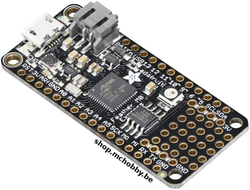
|
New Arduino M0 compatible on a standard platform for embedded project. Also compatible with CircuitPython. disponible ici chez MCHobby |
1 |
USB A/microB 1m cable
|
Can be used to plug your feather on a computer to program it or to reload the Lipo. disponible ici chez MCHobby |
1 |
Half Size Breadboard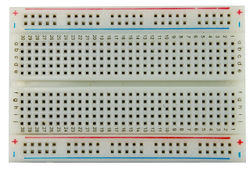
|
Solderless breadboard are used for fast prototyping. disponible ici chez MCHobby |
1 |
Multi-functional breadboard wires
|
Set of wires with plug that can be modified from female to male. disponible ici chez MCHobby |
1 |
Feather Stacking Headers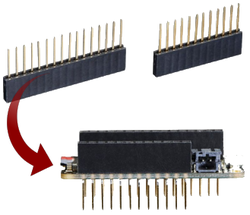
|
Plug your feather or prototype wing on breadboard and still having a female connector under the hand. disponible ici chez MCHobby |
1 |
Feather Prototyping Wing
|
Prototyping board for feather platform. Create your own extension board (wing) by soldering connectors and components. disponible ici chez MCHobby |
1 |
Lithium Polymer Battery
|
Transform the Feather into an autonomous plateform with this 800mAh Lipo. disponible ici chez MCHobby |
1 |
BMP280 – Barometric pressure sensor
|
Easily evaluate pressure, altitude and temperature. disponible ici chez MCHobby |
1 |
TMP36 – analog temperature sensor
|
Transform the sensor voltage read on analog input into an easy-to-read temperature. disponible ici chez MCHobby |
1 |
RFM69HCW Transceiver Radio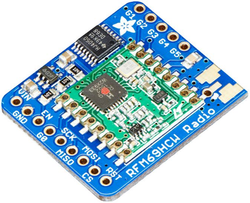
|
Transport data over long distance with packet radio. One breakout act as emitter, the second one as receiver. disponible ici chez MCHobby |
2 |
Written by Meurisse D. from MC Hobby - License: CC-SA-BY.