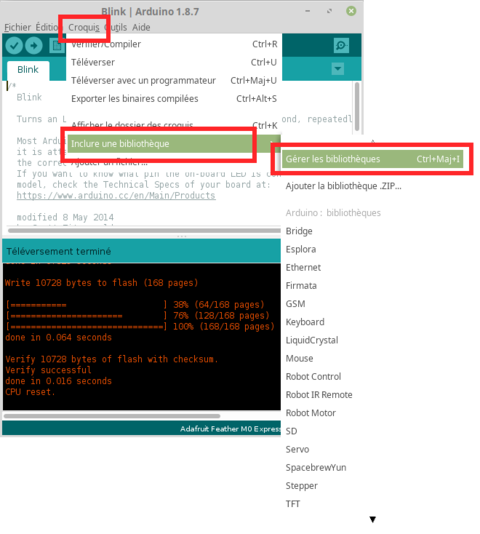Différences entre versions de « ENG-CANSAT-NEOPIXEL »
Sauter à la navigation
Sauter à la recherche
| Ligne 10 : | Ligne 10 : | ||
[[Fichier:ENG-CANSAT-BMP280-00.png|480px]] | [[Fichier:ENG-CANSAT-BMP280-00.png|480px]] | ||
| − | In the library manager, key-in the value "''' | + | In the library manager, key-in the value "'''neopixel'''" in the search box. Then click on the install button in the front of the '''Adafruit DMA NeoPixel Library by Adafruit'''. This library is suited for the ATSAMD21 microcontroller as used on this Feather M0 plateform. |
[[Fichier:ENG-CANSAT-NEOPIXEL-20.png|480px]] | [[Fichier:ENG-CANSAT-NEOPIXEL-20.png|480px]] | ||
{{ENG-CANSAT-TRAILER}} | {{ENG-CANSAT-TRAILER}} | ||
Version du 29 octobre 2018 à 23:21
Installing the library
You can also use the "Library Manager" to ease the installation of the BMP280 library.
From the "Sketch" menu, select the sub-menu "Include library" --> "Library Manager" like shown on the picture here under.
In the library manager, key-in the value "neopixel" in the search box. Then click on the install button in the front of the Adafruit DMA NeoPixel Library by Adafruit. This library is suited for the ATSAMD21 microcontroller as used on this Feather M0 plateform.
Written by Meurisse D. from MC Hobby - License: CC-SA-BY.