RASP-PIZERO-CARTE-SD

Crédit: AdaFruit Industries www.adafruit.com
Before you can power up your Pi Zero, you will need to program in the SD card with an Operating System
Much like your computer has Windows, Mac OS X or Linux on it to make it run, the Raspberry Pi needs something to help it boot and run software. That software is Raspbian Linux (a flavor of Debian Linux). You can check out our tutorial on What Is Linux if you're curious to learn more (Adafruit, Anglais)
If you just want to get rockin, grab the latest Raspbian Jessie operating system from the Raspberry Pi downloads page.
Just click the button below!
| Raspbian Wheezy 5-15 or earlier do not support the Zero! Try Jessie instead. Jessie nécessite une carte de 8Go minimum |
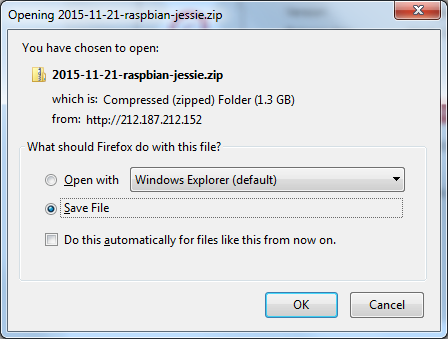
Crédit: AdaFruit Industries www.adafruit.com
Once downloaded, unzip the zip file, the full image is about 4.5 Gigabytes.
Next up grab your SD or micro SD card reader and plug it into your computer

Crédit: AdaFruit Industries www.adafruit.com
Now follow our guide for Windows ou Mac OS X to burn the image
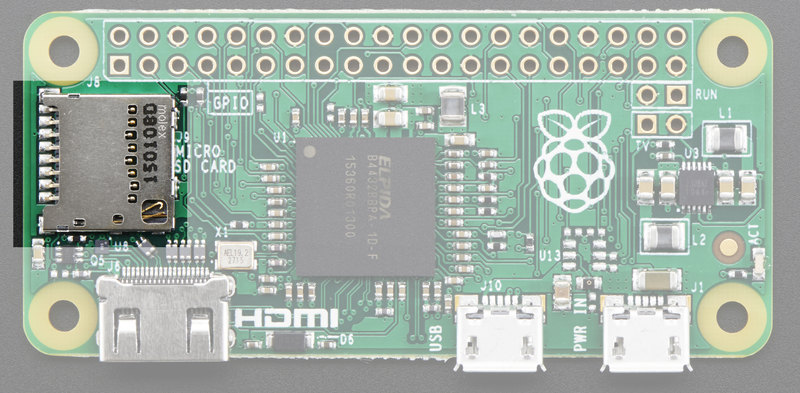
Crédit: AdaFruit Industries www.adafruit.com
Once you're done, plug the micro SD card into the slot indicated. It will fit snugly in place but you won't hear or feel a 'click'
Source: Introducing the Raspberry Pi Zero
Créé par LadyAda pour AdaFruit Industries.
Traduction réalisée et augmentée par Meurisse D pour MCHobby.be.
Toute référence, mention ou extrait de cette traduction doit être explicitement accompagné du texte suivant : « Traduction par MCHobby (www.MCHobby.be) - Vente de kit et composants » avec un lien vers la source (donc cette page) et ce quelque soit le média utilisé.
L'utilisation commercial de la traduction (texte) et/ou réalisation, même partielle, pourrait être soumis à redevance. Dans tous les cas de figures, vous devez également obtenir l'accord du(des) détenteur initial des droits. Celui de MC Hobby s'arrêtant au travail de traduction proprement dit.
Traduit avec l'autorisation d'AdaFruit Industries - Translated with the permission from Adafruit Industries - www.adafruit.com