Différences entre versions de « RASP-PIZERO-GPIO »
(Page créée avec « {{RASP-PIZERO-NAV}} {{traduction}} {{RASP-PIZERO-TRAILER}} ») |
|||
| Ligne 2 : | Ligne 2 : | ||
{{traduction}} | {{traduction}} | ||
| + | |||
| + | == Le connecteur GPIO == | ||
| + | {{ADFImage|RASP-PIZERO-GPIO-00.jpg}} | ||
| + | |||
| + | The most intriguing difference for hackers and makers is that the Pi Zero does not come with the soldered GPIO header. Partially this is to save cost, but it also allows the Pi Zero to be very thin and gives you the option of embedding it easily into a project box. | ||
| + | |||
| + | Cons: | ||
| + | * You have to solder in the header to use Pi HATs and Pi toppers | ||
| + | |||
| + | Pros: | ||
| + | * You can practice your soldering! | ||
| + | * Can skip the GPIO header to keep the Pi Zero super slim | ||
| + | * Solder wires directly into the GPIO pads, use only what you need | ||
| + | * Try different, exotic headers such as right angle or socket header | ||
| + | |||
| + | == Utiliser un connecteur classique == | ||
| + | Like blue jeans and Coca-Cola, the {{pl|618|2x20 male header}} is the classic option. | ||
| + | |||
| + | Vous pouvez très facilement rompre une section de 20 broches sur un pinHeader double rang 2x40 broches. | ||
| + | |||
| + | {{ADFImage|RASP-PIZERO-GPIO-10.jpg}} | ||
| + | |||
| + | Once soldered in, you can plug in any HAT or topper. The pinout is completely identical to the 2x20 headers on the Pi 2 and Pi A+ & B+ | ||
| + | |||
| + | {{ADFImage|RASP-PIZERO-GPIO-11.jpg}} | ||
| + | |||
| + | == Utiliser un connecteur mâle == | ||
| + | This one is interesting, if you solder in a 2x20 female socket header. | ||
| + | |||
| + | Il existe sous deux format, le connecteur {{pl|485|mâle extra long}} et le connecteur mâle court. | ||
| + | |||
| + | {{ADFImage|RASP-PIZERO-GPIO-20.jpg}} | ||
| + | |||
| + | {{ADFImage|RASP-PIZERO-GPIO-21.jpg}} | ||
| + | |||
| + | Cela vous permet d'attacher votre Pi-Zero sur un T-Cobbler! | ||
| + | |||
| + | {{ADFImage|RASP-PIZERO-GPIO-22.jpg}} | ||
| + | |||
| + | == Utiliser un connecteur à 90° == | ||
| + | Or, take it even more extreme with 2x20 right angle female header | ||
| + | |||
| + | {{ADFImage|RASP-PIZERO-GPIO-30.jpg}} | ||
| + | |||
| + | Now you can stick it into a Cobbler or T-Cobbler and it will sit sort of like a computer daughtercard! | ||
| + | |||
| + | {{ADFImage|RASP-PIZERO-GPIO-31.jpg}} | ||
{{RASP-PIZERO-TRAILER}} | {{RASP-PIZERO-TRAILER}} | ||
Version du 29 novembre 2015 à 14:21
|
|
En cours de traduction/élaboration. |
Le connecteur GPIO
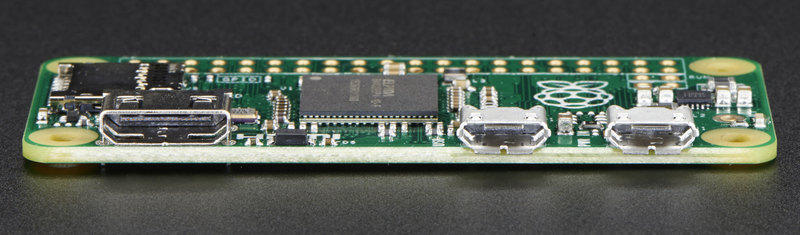
Crédit: AdaFruit Industries www.adafruit.com
The most intriguing difference for hackers and makers is that the Pi Zero does not come with the soldered GPIO header. Partially this is to save cost, but it also allows the Pi Zero to be very thin and gives you the option of embedding it easily into a project box.
Cons:
- You have to solder in the header to use Pi HATs and Pi toppers
Pros:
- You can practice your soldering!
- Can skip the GPIO header to keep the Pi Zero super slim
- Solder wires directly into the GPIO pads, use only what you need
- Try different, exotic headers such as right angle or socket header
Utiliser un connecteur classique
Like blue jeans and Coca-Cola, the 2x20 male header is the classic option.
Vous pouvez très facilement rompre une section de 20 broches sur un pinHeader double rang 2x40 broches.
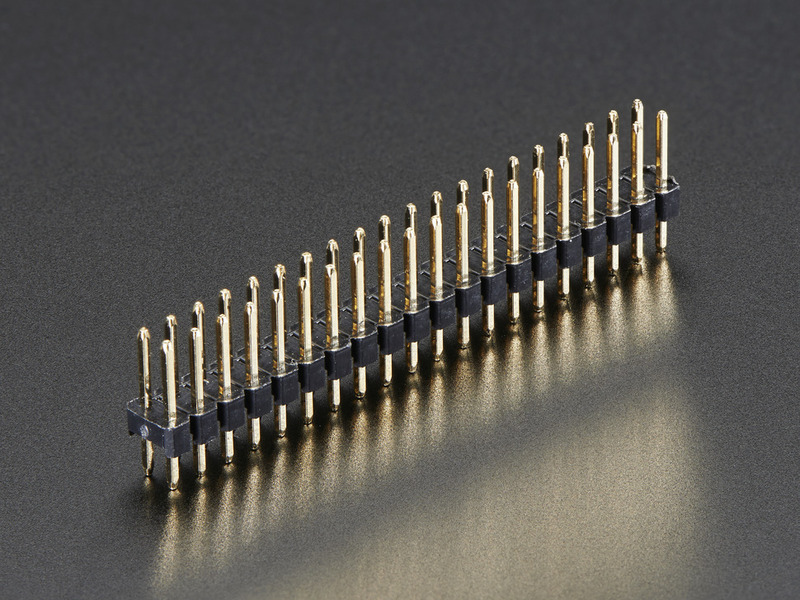
Crédit: AdaFruit Industries www.adafruit.com
Once soldered in, you can plug in any HAT or topper. The pinout is completely identical to the 2x20 headers on the Pi 2 and Pi A+ & B+
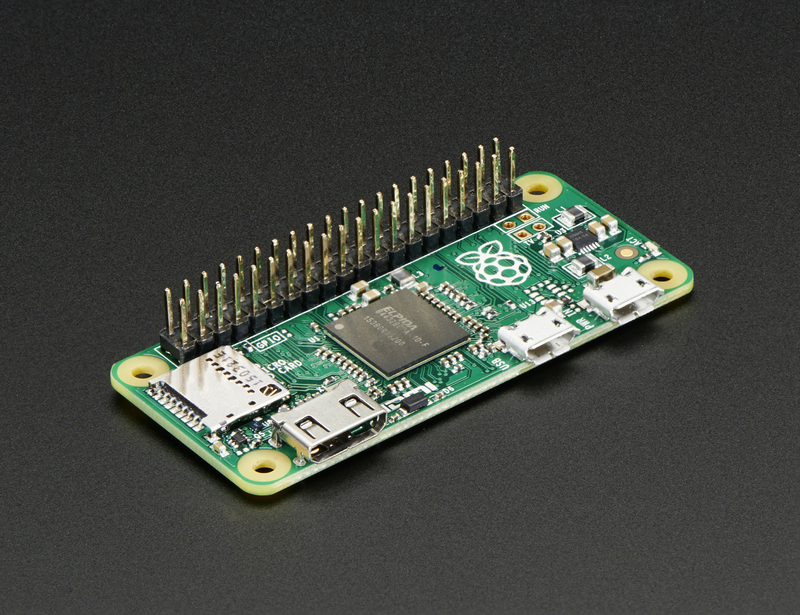
Crédit: AdaFruit Industries www.adafruit.com
Utiliser un connecteur mâle
This one is interesting, if you solder in a 2x20 female socket header.
Il existe sous deux format, le connecteur mâle extra long et le connecteur mâle court.

Crédit: AdaFruit Industries www.adafruit.com

Crédit: AdaFruit Industries www.adafruit.com
Cela vous permet d'attacher votre Pi-Zero sur un T-Cobbler!
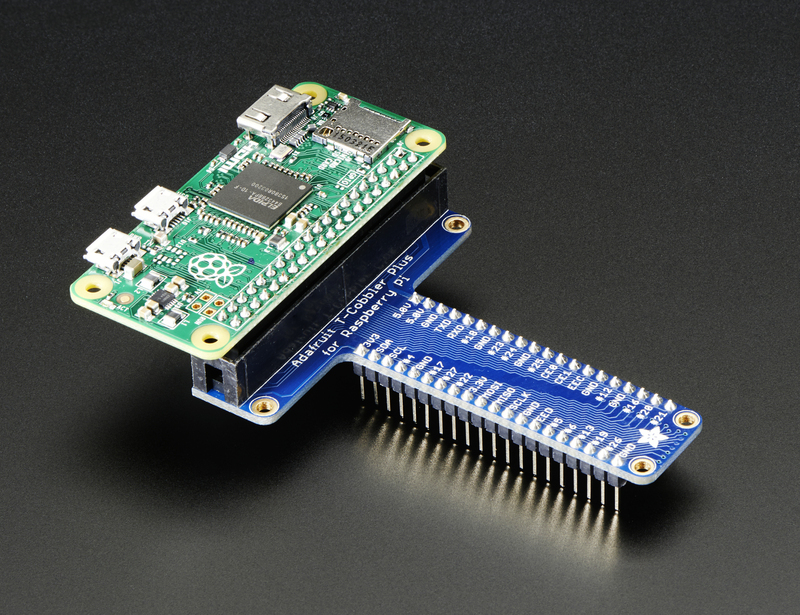
Crédit: AdaFruit Industries www.adafruit.com
Utiliser un connecteur à 90°
Or, take it even more extreme with 2x20 right angle female header

Crédit: AdaFruit Industries www.adafruit.com
Now you can stick it into a Cobbler or T-Cobbler and it will sit sort of like a computer daughtercard!
{{{2}}}
Crédit: AdaFruit Industries www.adafruit.com
Source: Introducing the Raspberry Pi Zero
Créé par LadyAda pour AdaFruit Industries.
Traduction réalisée et augmentée par Meurisse D pour MCHobby.be.
Toute référence, mention ou extrait de cette traduction doit être explicitement accompagné du texte suivant : « Traduction par MCHobby (www.MCHobby.be) - Vente de kit et composants » avec un lien vers la source (donc cette page) et ce quelque soit le média utilisé.
L'utilisation commercial de la traduction (texte) et/ou réalisation, même partielle, pourrait être soumis à redevance. Dans tous les cas de figures, vous devez également obtenir l'accord du(des) détenteur initial des droits. Celui de MC Hobby s'arrêtant au travail de traduction proprement dit.
Traduit avec l'autorisation d'AdaFruit Industries - Translated with the permission from Adafruit Industries - www.adafruit.com