Différences entre versions de « Spark-Photon-Tour »
| Ligne 2 : | Ligne 2 : | ||
{{traduction}} | {{traduction}} | ||
| + | |||
| + | == Introduction == | ||
| + | {{bloc-etroit|text=The Photon is a Wi-Fi development kit for internet-connected hardware. It is, in essence, the "brains" of a connected hardware product or project. | ||
| + | |||
| + | The Photon has on board a microcontroller, which is a small, low-cost, low-power computer that can run a single application. The microcontroller runs the show; it runs your software and tells the rest of the Photon what to do. It has a Real-Time Operating System (RTOS); it runs multiple threads at the same time, system tasks and user application tasks, switching between then depending on which task needs more system resources at that particular moment. The user tasks are coded in an application (often called firmware or an embedded application), which can be simple, just a few lines of code, or very complex, depending on what you want to do.}} | ||
| + | |||
| + | == Le microcontroleur et WiFi == | ||
| + | |||
| + | {{SPARKImage|Spark-Photon-Tour-01.jpg}} | ||
| + | |||
| + | Microcontrollers are particularly good at ''controlling things''; hence the name. They have a set of "pins" (the named connections along the edges of the board) that are called ''GPIO'' (General Purpose Input and Output) pins, or I/O pins. They can be hooked to sensors or buttons to listen to the world, or they can be hooked to lights and motors to act upon the world. These microcontroller's pins have been directly connected to the headers on the sides of the Core so you can easily access them; specifically, the pins labeled D0 to D7 and A0 to A7 are hooked directly to the microcontroller's GPIO pins. | ||
| + | |||
| + | |||
| + | The microcontroller can also communicate with other chips using common protocols like ''Serial'' (also called UART), ''SPI'', ''CAN'', or ''I2C'' (also called Wire). You can then make the Photon more powerful by connecting it to special-purpose chips like motor drivers or shift registers. Sometimes we'll wrap up these chips on a Shield, an accessory to the Photon that makes it easy to extend the capabilities of the Photon. | ||
| + | |||
| + | |||
| + | The Photon also has a Wi-Fi module, which connects it to your local Wi-Fi network in the same way that your computer or smartphone might connect to a Wi-Fi network. The Photon is programmed to stay connected to the internet by default, so long as it can find and connect to a network. Please note that your Wi-Fi module is a bit shy and does not like to be touched or compressed. This means that if you poke and prod the Wi-Fi module on your Photon, your device may reset. | ||
| + | |||
| + | When the Photon connects to the internet, it establishes a connection to Particle's Cloud. By connecting to the Cloud, the Photon becomes accessible from anywhere through a simple REST API. This API is designed to make it very easy to interface with the Photon through a web app or mobile app in a secure, private way, so that only you and those you trust can access the Photon. | ||
| + | |||
| + | == Les boutons == | ||
| + | |||
| + | {{SPARKImage|Spark-Photon-Tour-02.jpg}} | ||
| + | |||
{{Spark-Photon-Materiel-TRAILER}} | {{Spark-Photon-Materiel-TRAILER}} | ||
Version du 5 juillet 2015 à 19:48
|
|
En cours de traduction/élaboration. |
Introduction
The Photon is a Wi-Fi development kit for internet-connected hardware. It is, in essence, the "brains" of a connected hardware product or project.
The Photon has on board a microcontroller, which is a small, low-cost, low-power computer that can run a single application. The microcontroller runs the show; it runs your software and tells the rest of the Photon what to do. It has a Real-Time Operating System (RTOS); it runs multiple threads at the same time, system tasks and user application tasks, switching between then depending on which task needs more system resources at that particular moment. The user tasks are coded in an application (often called firmware or an embedded application), which can be simple, just a few lines of code, or very complex, depending on what you want to do.
Le microcontroleur et WiFi

Crédit: Particle.IO www.particle.io
Microcontrollers are particularly good at controlling things; hence the name. They have a set of "pins" (the named connections along the edges of the board) that are called GPIO (General Purpose Input and Output) pins, or I/O pins. They can be hooked to sensors or buttons to listen to the world, or they can be hooked to lights and motors to act upon the world. These microcontroller's pins have been directly connected to the headers on the sides of the Core so you can easily access them; specifically, the pins labeled D0 to D7 and A0 to A7 are hooked directly to the microcontroller's GPIO pins.
The microcontroller can also communicate with other chips using common protocols like Serial (also called UART), SPI, CAN, or I2C (also called Wire). You can then make the Photon more powerful by connecting it to special-purpose chips like motor drivers or shift registers. Sometimes we'll wrap up these chips on a Shield, an accessory to the Photon that makes it easy to extend the capabilities of the Photon.
The Photon also has a Wi-Fi module, which connects it to your local Wi-Fi network in the same way that your computer or smartphone might connect to a Wi-Fi network. The Photon is programmed to stay connected to the internet by default, so long as it can find and connect to a network. Please note that your Wi-Fi module is a bit shy and does not like to be touched or compressed. This means that if you poke and prod the Wi-Fi module on your Photon, your device may reset.
When the Photon connects to the internet, it establishes a connection to Particle's Cloud. By connecting to the Cloud, the Photon becomes accessible from anywhere through a simple REST API. This API is designed to make it very easy to interface with the Photon through a web app or mobile app in a secure, private way, so that only you and those you trust can access the Photon.
Les boutons
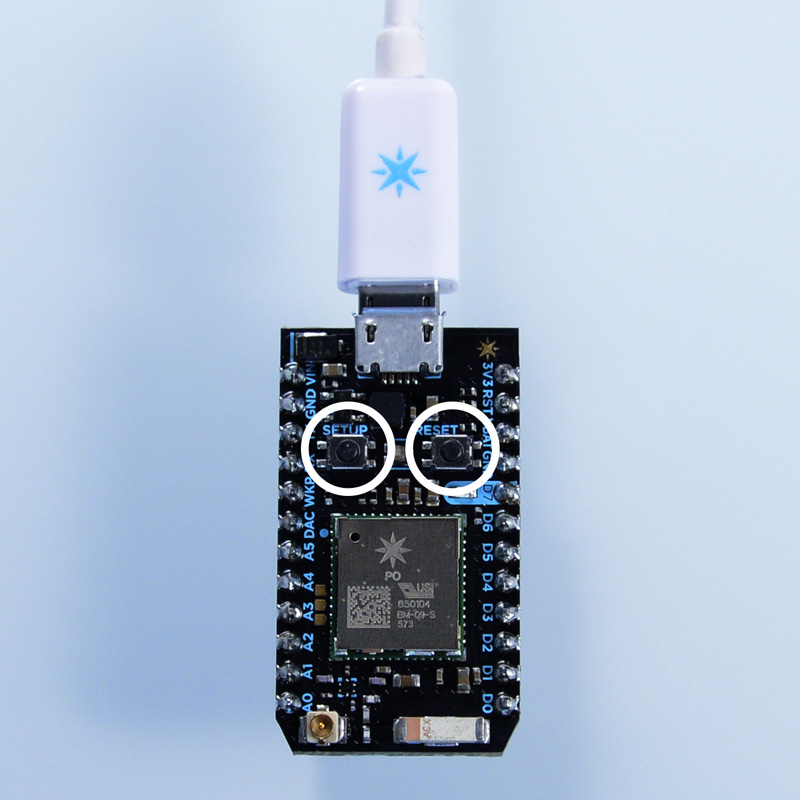
Crédit: Particle.IO www.particle.io
Source: Particle Photon Hardware créé par Particle.IO.
Traduction réalisée par Meurisse D pour MCHobby.be - Translated by Meurisse D. for MCHobby.be
Traduit avec l'autorisation de Particle.IO - Translated with the permission from Particle.IO - Particle.IO
Toute référence, mention ou extrait de cette traduction doit être explicitement accompagné du texte suivant : « Traduction par MCHobby (www.MCHobby.be) - Vente de kit et composants » avec un lien vers la source (donc cette page) et ce quelque soit le média utilisé.
L'utilisation commercial de la traduction (texte) et/ou réalisation, même partielle, pourrait être soumis à redevance. Dans tous les cas de figures, vous devez également obtenir l'accord du(des) détenteur initial des droits. Celui de MC Hobby s'arrêtant au travail de traduction proprement dit.