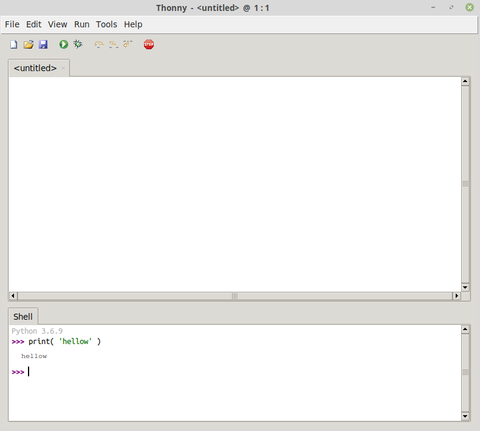Différences entre versions de « ENG-CANSAT-PICO-THONNY »
Sauter à la navigation
Sauter à la recherche
| Ligne 4 : | Ligne 4 : | ||
There is no need for a specific development environment to work with a MicroPython plateforms. | There is no need for a specific development environment to work with a MicroPython plateforms. | ||
| − | A simple text editor is quite enough to write python scripts. Command line utility like {{fname|mpremote}} can be used to copy/run python scripts on the board. | + | A simple text editor is quite enough to write python scripts. |
| + | |||
| + | Command line utility like {{fname|mpremote}} can be used to copy/run python scripts on the board. | ||
== Thonny editor == | == Thonny editor == | ||
Version du 18 février 2022 à 23:42
Abstract
There is no need for a specific development environment to work with a MicroPython plateforms.
A simple text editor is quite enough to write python scripts.
Command line utility like mpremote can be used to copy/run python scripts on the board.
Thonny editor
By the way, a enhanced tool like Thonny IDE can definitively improve the user experience and interaction with the Pico.
Thonny IDE is a great python script editor also featuring advanced features to test/store/run script against MicroPython boards like Raspberry-Pi Pico, RP2040 based boards, ESP32, ESP8266.
The beauty about Thonny Python Script editor is that Thonny is written in Python.
Written by Meurisse D. for MCHobby