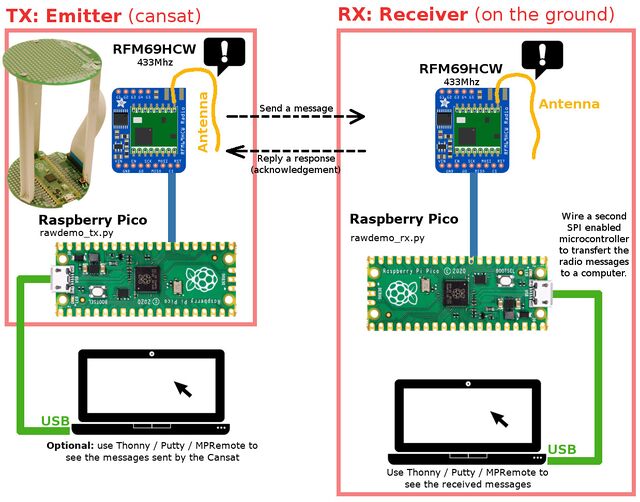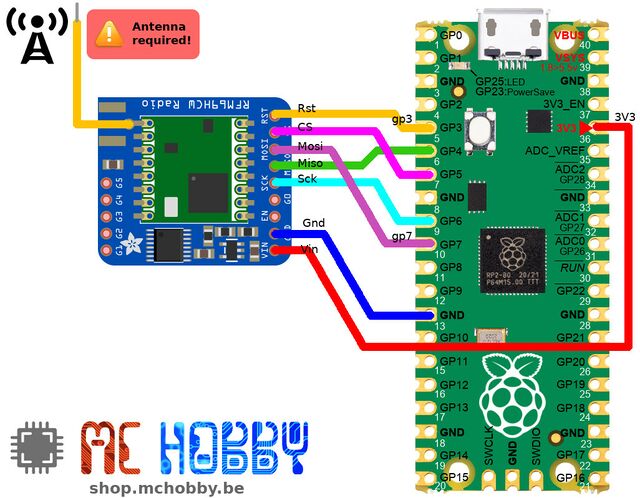Différences entre versions de « ENG-CANSAT-PICO-RFM69HCW-TEST »
| Ligne 229 : | Ligne 229 : | ||
|} | |} | ||
| − | {{ambox|text=The Slave Select on the UEXT connector is not used in this setup because it is wired to PICO GP10. Indeed, we want the code to be the same between the emitter and the receiver... so we do wire the RFM69 CS to GP5)}} | + | {{ambox|text=The Slave Select on the UEXT connector is not used in this setup because it is wired to PICO GP10. Indeed, we want the RFM69 code to be the same between the emitter and the receiver... so we do wire the RFM69 CS to GP5)}} |
== More info == | == More info == | ||
Version du 28 février 2022 à 01:46
Forewords
It is now time to establish a communication between:
- a Data Emitter (CanSat) made with a raspberry-Pico + RFM69HCW-433MHz.
- a Data Receiver (Base Station) made with the second RFM69HCW coupled to another Pico microcontroler.
As the kit contains contains two Pico microcontroller we will be able to create the "Data Emitter" on the CanSat as well as the Data Receiver at the ground station.
In this simple example:
- The Data Emitter will send a message and wait 500ms for a response (ACK).
- The Data Receiver will receive the message.
- The Data Receiver will send a ACK reply.
As we will see, there are 2 key items to be highlighted:
- The frequency must be identical in the emitter and the receiver (eg: 433.1 MHz in this example).
- The encryption key must be identical on the both side.
Installing the RFM69 library
The Adafruit's FRM69HCW are provided with a MicroPython library available on GitHub.
You can download and copy the library manually to your board from the Repository.
First, open the repository, then navigate to the file lib/rfm69.py .
Follow the steps describes in the "BMP280 library installation" to copy the RFM69 library to your micropython board.
Once copied, you can also check the proper installation by typing from rfm69 import * .
The RFM69 library repository contains many examples of usage. Do not hesitate to check them!
About Antennas
| The RFM69HCW will not work without antenna, even at 1m distance of each other. |
For this example, a simple wire twisted in the antenna hole will do a great job for testing.
Please wait before soldering the wire inside the antenna hole!. The antenna hole can be populated with:
- a simple wire
- a µFl SMT antenna connector where you could plug various kind of antenna.
- a PCB SMA Connector where you could plus various kind of antenna.
A µFl connector (also named uFl) is looking to this:
A PCB SMA Connector is looking to this:
Frequency, Encryption & Power
To make the module communicating together:
- The module must be identical. You cannot mix them.
- The tuned frequency must be identical.
- The encryption key must be identical.
Tuned frequency
The tuned frequency is declared with a line like this:
...
rfm = RFM69( spi=spi, nss=nss, reset=rst )
rfm.frequency_mhz = 433.1
where the tuned frequency is directly assigned to the frequency_mhz property.
| Use the frequency assigned to your team by the instructor. |
In packet radio, several teams can share the same frequency if they use distinct encryption key.
Like TCP (from TCP/IP network), the packet radio is able to detect packet collision and try to recover from it.
However, more teams share the same frequency, more collision we have.
Encyption Key
The module encrypts the data with AES-128.
The encryption key is defined with 16 bytes and assigned to the encryption_key property.
The code here below defines the key 1234567812345678 under binary format.
...
rfm = RFM69( spi=spi, nss=nss, reset=rst )
rfm.encryption_key = ( b"\x01\x02\x03\x04\x05\x06\x07\x08\x01\x02\x03\x04\x05\x06\x07\x08" )
It is also possible to defines the same key with a more user friendly code.
...
rfm = RFM69( spi=spi, nss=nss, reset=rst )
rfm.encryption_key = bytes( [1,2,3,4,5,6,7,8,1,2,3,4,5,6,7,8] )
| It is highly recommended for each team to define its own encryption key. |
When all the teams do use the same frequency and the same key then they will all receives the messages from the other teams also sending messages. Your messages will also been received by all the other teams.
Transmission Power
The transmission power is set to 13 dBm by default (it is safer across all RFM modules, the library also work for RFM95).
The transmission power can be set from 14 to 20 dBm by assigning the tx_power property.
Lowest values requires less power. Less power means higher battery life but also smaller transmission distance.
rfm = RFM69( spi=spi, nss=nss, reset=rst )
# rfm.tx_power = 13 # 13 dBm = 20mW (default value, safer for all modules)
rfm.tx_power = 20 # 20 dBm = 100mW, 20 dBm for FRM69HW only
Tips & Tricks:
It is possible to estimate the transmission power (in milliWatts) by using the following function.
def dbm_to_mw(dBm):
""" Transform the power in dBm to its equivalent in milliWatt """
return 10**((dBm)/10.)
Check the wiring
Before showing the details of the wiring diagrams, here is a "tip" helping to check it!
The following script "test-rfm69/test_config.py" (TODO TODO TODO TODO) from the cansat-belgium-micropython contact the RFM69 module to initialize it and read back properties.
If the script can properly establish a communication with the module, it will returns the following results:
RFM version : 36
Freq : 433.1
Freq. deviation : 250000.0 Hz
bitrate : 250000.0 bits/sec
tx power : 13 dBm
tx power : 19.95262 mW
Temperature : 23 Celsius
Sync on : yes
Sync size : 1
Sync Word Length: 2 (Sync size+1)
Sync Word : bytearray(b'-\xd4')
crc on : 1
Preamble Lenght : 4
aes on : 1
Encryption Key : bytearray(b'\x01\x02\x03\x04\x05\x06\x07\x08\x01\x02\x03\x04\x05\x06\x07\x08')
The Receiver
Here how to wire the RFM69 module to the Raspberry-Pi Pico.
Here is the description of wiring between the Pico and the RFM69 module.
| RFM69HCW | PICO |
|---|---|
| RST |
GP3 |
| CS | GP5 (Slave Select) |
| MOSI | GP7 (Miso) |
| MISO | GP4 (Mosi) |
| SCK | GP6 (Clock) |
| GND | GND |
| VIN | 3V3 |
The Emitter
The emitter wiring (visible here before) is identical to the receiver wiring.
Only the content of the script will change between the emitter and the receiver.
Kit Cansat avec Raspberry-Pi Pico have a Raspberry-Pi Pico soldered onboard. The RFM69 module can be soldered on the UEXT connection points. UEXT can manage all the signals except the RST and SS).
Here how to wire the RFM69 module to the base board of Cansat Kit with Pico. The RFM69HCW radio module can be soldered above or below the base board.
| RFM69HCW | UEXT pin | PICO | Remark |
|---|---|---|---|
| RST | GP3 | ||
| CS | GP5 | keep the same pin as receiver. Otherwise use UEXT 10 (=gp10) | |
| MOSI | 7 | GP4 = MISO | |
| MISO | 8 | GP7 = MOSI | |
| SCK | 9 | GP6 = SCK | |
| GND | 2 | PICO GND | |
| VIN | 1 | PICO 3.3V |
| The Slave Select on the UEXT connector is not used in this setup because it is wired to PICO GP10. Indeed, we want the RFM69 code to be the same between the emitter and the receiver... so we do wire the RFM69 CS to GP5) |
More info
Understanding script content
Reading the sketch would help to understand how the code works. The scripts contains many comments.
Addressed & Reliable Communication
More complex setup could used addressed communication and Reliable Datagram.
- Addressed communication allows you to associate a unique identifier (node id, an integer from 0..255) to each RFM69 module. This allows detect the sender when receiving a message on the frequency and to act appropriately properly.
- Reliable Datagram do a lot of management with connection to make sure that the packets were received. You do not have to send the acknowledgement in your code, the Reliable Datagram take care of it for you.
Check the examples associated the RFM69 library for more informations.
Written by Meurisse D. for MCHobby