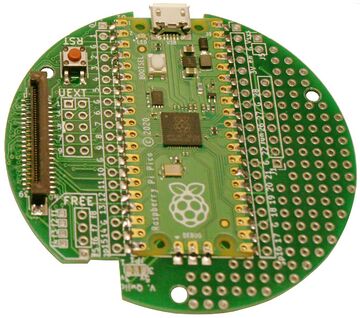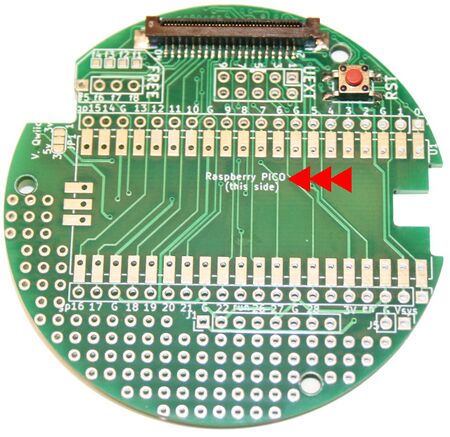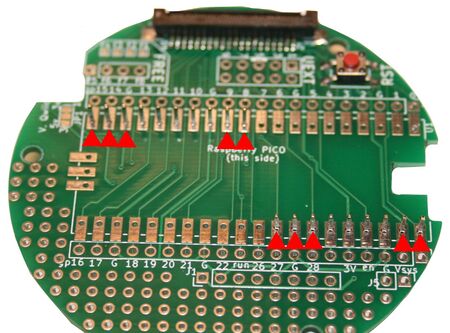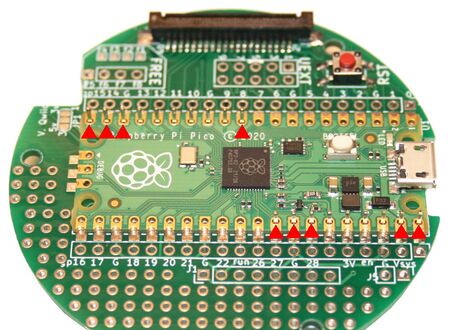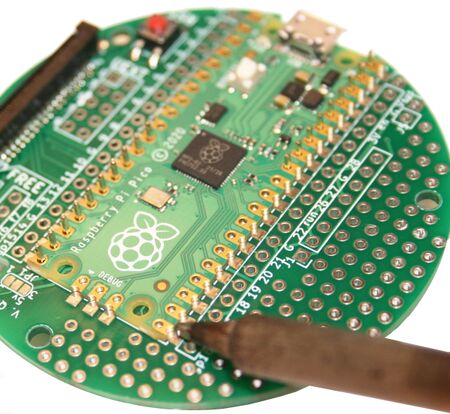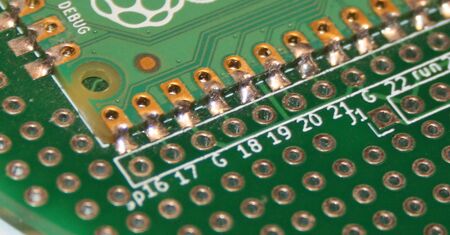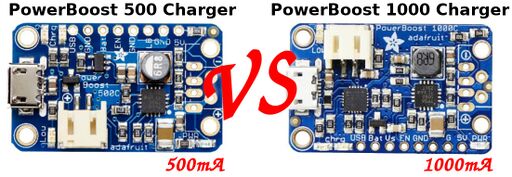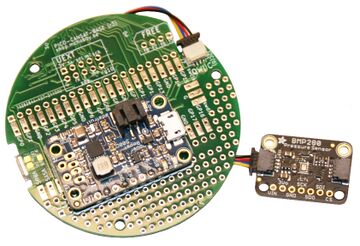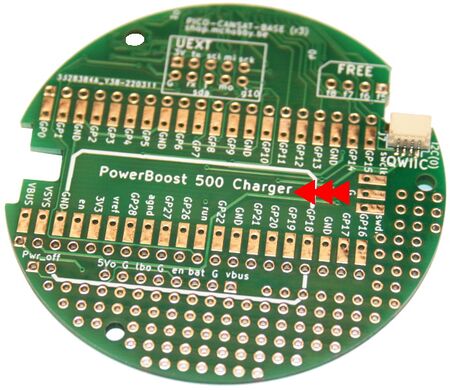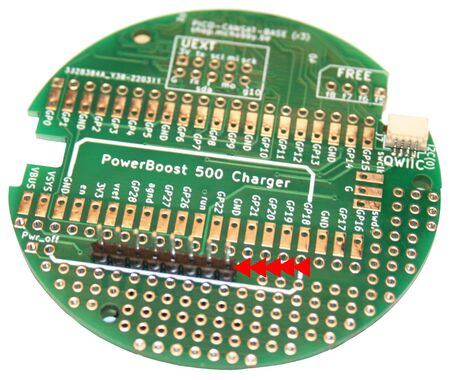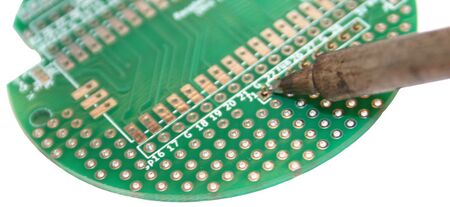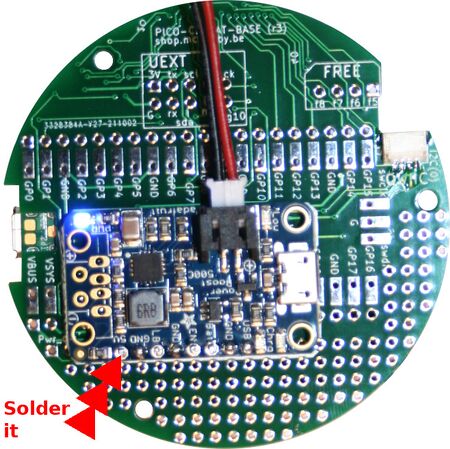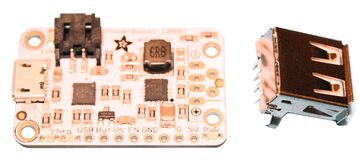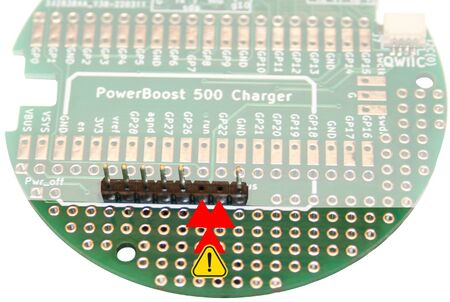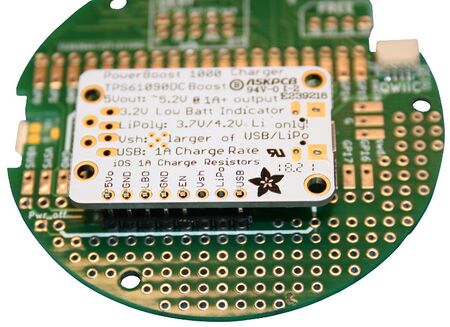Abstract
This tutorial can be conduct with your own source of materials.
If you have a Cansat Pico Kit then you do have the needed material but also additional boards to pre-assemble a CANSAT object.
This section contains recommendations and tips to follow to quickly assemble your kit and be ready to work within 10 to 15 minutes.
Raspberry-Pi Pico Soldering
The Pico is the MicroControler propeling the board.
It is soldered on the top of the Cansat Base Board, this can be done with Pin Header or directly flat on the board.
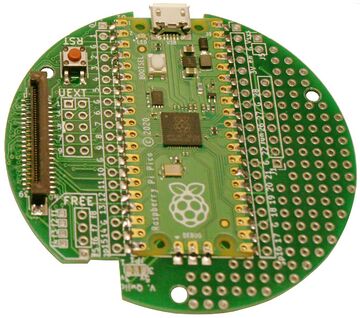
Lets starts to assemble it!
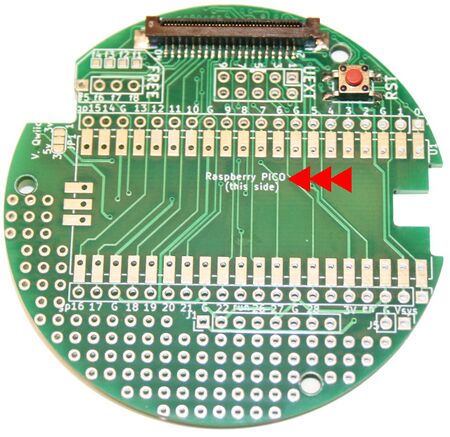
|
Pick up the base board and place it with the top part up. You should see the message "Raspberry Pico (This side)" on the board.
If you are more confortable with leveled board to work on then place the piece of cardboard under the board to help you when soldering.
|
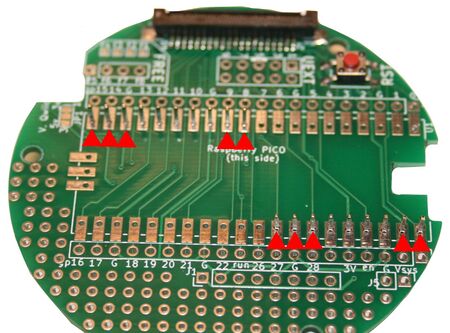
|
Cut two sections of pins, we will is them to align the Pico to solder it.
Tip: Make a section of 8 pins, it can be reused to solder the powerboost.
Place the long part of the PinHeader in the Pico holes (from under board) as shown on the picture.
|
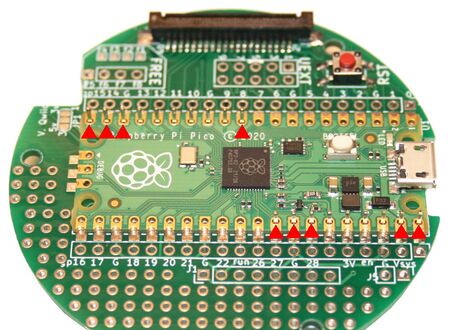
|
Place the Pico on the top of the board. It should be perfectly aligned thanks to the pin header.
|
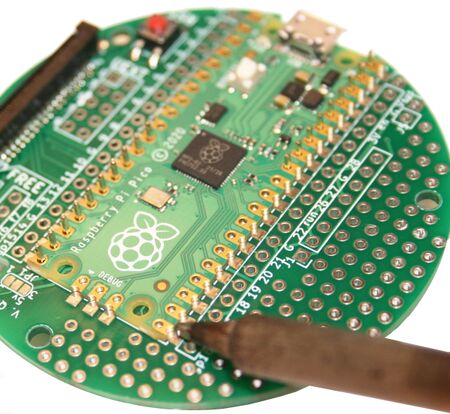
|
Solder two opposite pads on the board to make the Pico staying on the right place.
Place the bit of iron just at the separation between the two boards.
Melt solder... it will start to melt on the base board then also wet the Pico pad.
Voilà! you just learn to solder a castelate pad. Repeat the same operation on the opposite side to secure the Pico on the base.
|
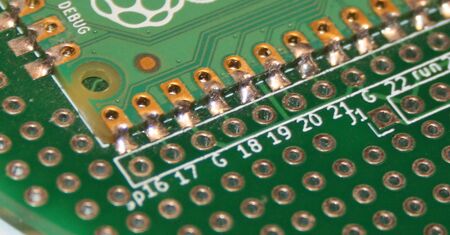
|
Remove the pin headers then solder the remaining pads.
|
PowerBoost soldering
The kit can be used either with a PowerBoost 500 Charger, either a PowerBoost 1000 Charger.
The soldering operation depends on the selected PowerBoost model.
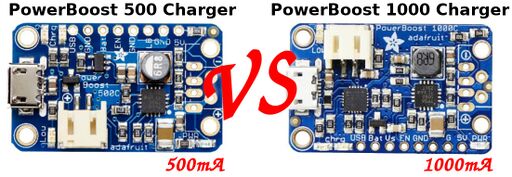
PowerBoost 500 Charger Soldering
The PowerBoost 500 is the default powering system of this kit.
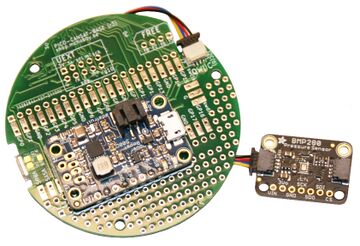
Let's solder it
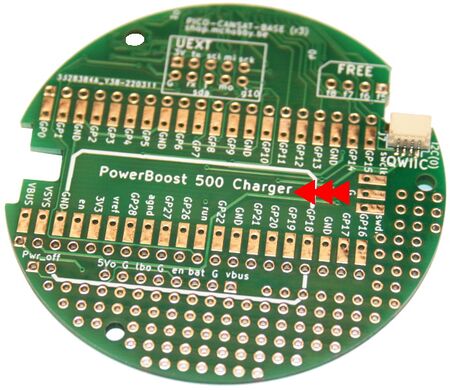
|
Pico up the base board with the back of the board on the desk.
You should see Qwiic connector and the text "PowerBoost 500 Charger" written.
|
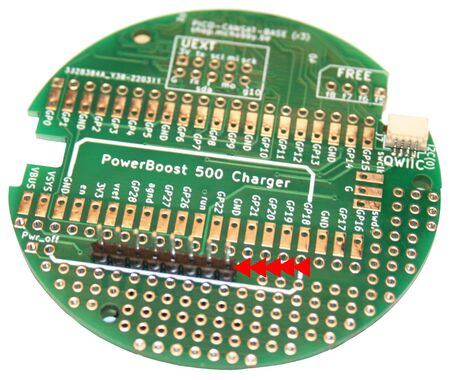
|
Place a section of 8 pins into the connector (the short part into the connector).
Tip: use a small piece a paper tape to maintain the connector right in place.
|
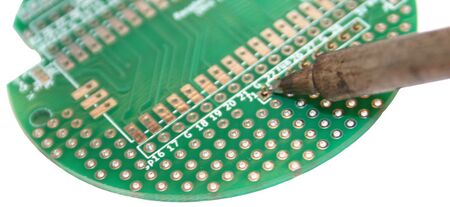
|
Flip over the board and solder the connector in place.
|
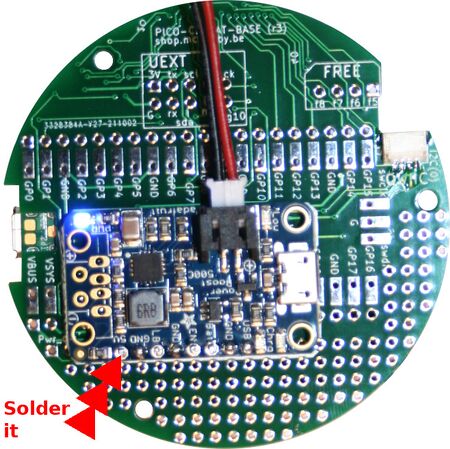
|
Flip the board again (to see the "PowerBoost" text).
Slides the PowerBoost 500 on the connector, Solder it and cut-out the pin near of the board (with a diagonal cutter).
WARNING: Electronic components must be visible on the breakout!
Tip:
- Push on the PowerBoost breakout with the nail against the connector.
This will flatten the breakout on the connector (and make it paralleled to the base board).
- Charge the tip of the iron with some solder.
- Tack a drop of solder on one pin to make the breakout staying right in place (no need to be perfect right now)
- Solder the other pins of the breakout
- Now solder the initial tacked pin (to have a nice & great solder join on that pin too)
|
PowerBoost 1000 Charger Soldering
The PowerBoost 500 of the kit can be replaced with a PowerBoost 1000 to get more power (1000mA) from the Lipo battery
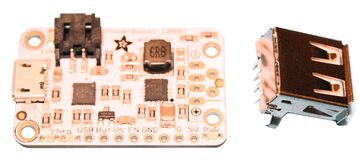
Let's solder it
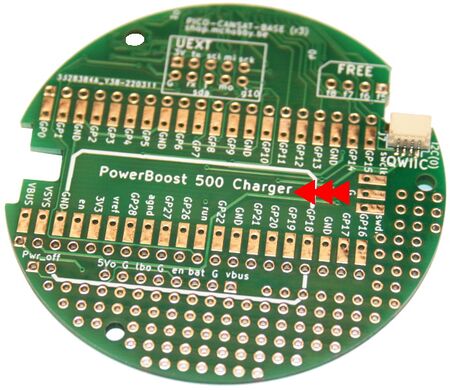
|
Pico up the base board with the back of the board on the desk.
You should see Qwiic connector and the text "PowerBoost 500 Charger" written.
|

|
Prepare a section of 8 Pins and remove 2 of the pins as showed on the picture.
|
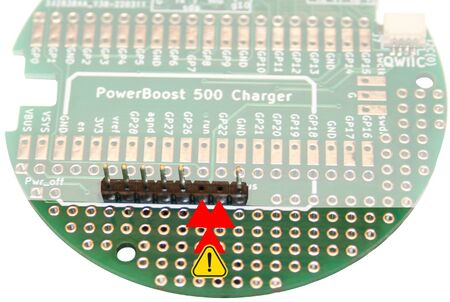
|
Place the modified pin Header into the connector (the short part into the connector).
Tip: use a small piece a paper tape to maintain the connector right in place.
|
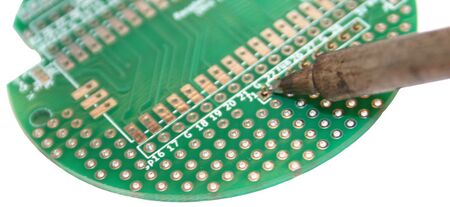
|
Flip over the board and solder the connector in place.
|
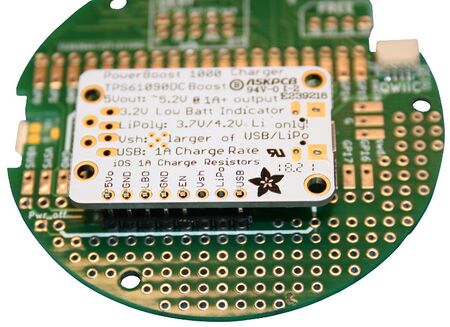
|
Flip the board again (to see the "PowerBoost" text).
Slides the PowerBoost 1000 Charger breakout on the connector and Solder the pins (except the 2 missing ones).
WARNING: back of the breakout board MUST be visible (not the components)!
Tip:
- Maintain the PowerBoost breakout with your fingers on the top part of the connector.
This way, the breakout stays paralleled to the base board.
- Charge the tip of the iron with some solder.
- Tack a drop of solder on one pin to make the breakout staying right in place (no need to be perfect right now)
- Solder the other pins of the breakout
- Now solder the initial tacked pin (to have a nice & great solder join on that pin too)
|
RFM69HCW Soldering
The RFM69HWC is the radio module used in the CanSat-Pico kit to transmit data
 |
En cours de traduction/élaboration. |
Written by Meurisse D. for MCHobby
MCHobby investit du temps et de l'argent dans la réalisation de traduction et/ou documentation. C'est un travail long et fastidieux réalisé dans l'esprit Open-Source... donc gratuit et librement accessible.
SI vous aimez nos traductions et documentations ALORS aidez nous à en produire plus en achetant vos produits chez MCHobby.