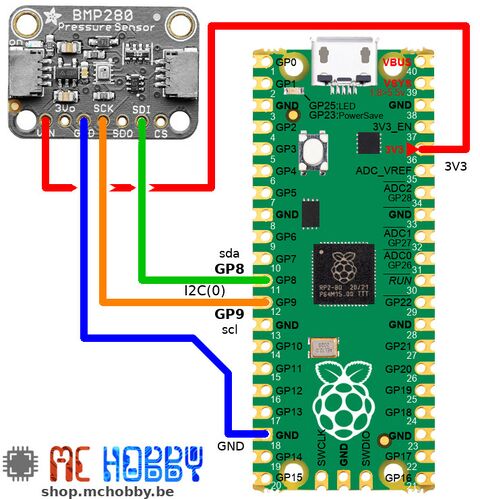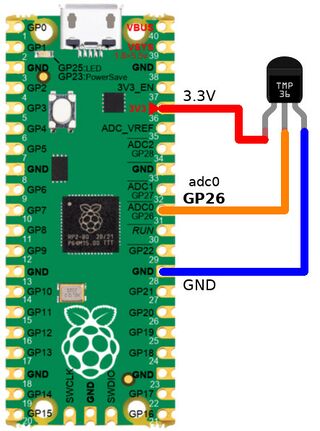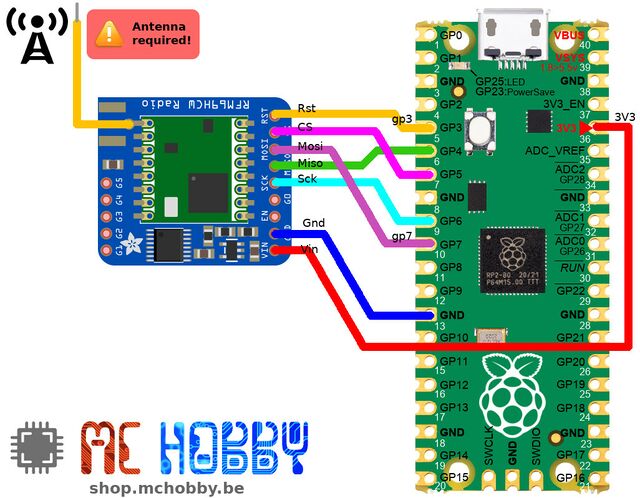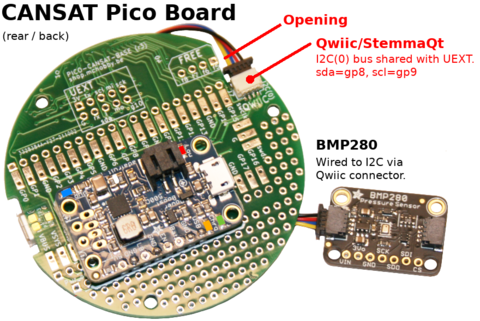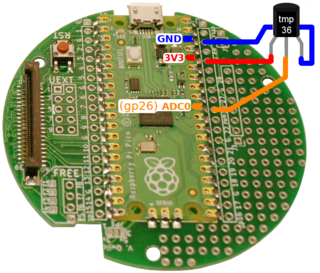ENG-CANSAT-PICO-MISSION1-CAPTURE
Introduction
| Before starting this point, we recommend to follow all the sensors testing steps (BMP280 sensor, TMP36 Sensor, RFM69HCW radio, RFM69HCW Testing). It contains all the details about the wiring, install needed libraries and conduct basic testing. |
The following Wiring is used to capture
- Air temperature
- Air pressure
and transmitting the information via the RFM69HCW radio module.
Wiring on a Pico
Wire the barometric sensor
The BMP280 is wired on the I2C bus of the Pico.
Wire the temperature sensor
Then connect the TMP36 sensor as follows:
- The pin 1 (on the left) to a power source (3.3V),
- The pin 3 (the the right) to the ground/GND.
- The pin 2 (middle one) to the ADC0 (GP26) analog input.
Wire the radio module
Finally wire the RFM69HCW radio as follows:
Here is the description of wiring between the Pico and the RFM69 module.
| RFM69HCW | PICO |
|---|---|
| RST |
GP3 |
| CS | GP5 (Slave Select) |
| MOSI | GP7 (Miso) |
| MISO | GP4 (Mosi) |
| SCK | GP6 (Clock) |
| GND | GND |
| VIN | 3V3 |
Wiring on Kit Cansat for Pico
Wire the barometric sensor
The Kit Cansat avec Pico does already fire a StemmaQt/Qwiic connector. Just connect the Qwiic/StemmaQt wires between the board and the sensor. The Qwiic connector is wired to the I2C(0) bus.
The BMP280 is wired to the Pico via the Qwiic connector.
Wire the temperature sensor
Then connect the TMP36 sensor as follows:
- The pin 1 (on the left) to a power source (3.3V),
- The pin 3 (the the right) to the ground/GND.
- The pin 2 (middle one) to the ADC0 (GP26) analog input.
The Pico pad on the board are large enough to quickly solder the TMP36 on the board. The TMP36 can also bee soldered under the board.
Wire the radio module
| The RFM69HCW radio module can be soldered above or below the base board (depending on your needs). |
Finally wire the RFM69HCW radio as follows
| RFM69HCW | UEXT pin | PICO | Remark |
|---|---|---|---|
| RST | GP3 | ||
| CS | GP5 | keep the same pin as receiver. Otherwise use UEXT 10 (=gp10) | |
| MOSI | 7 | GP4 = MISO | |
| MISO | 8 | GP7 = MOSI | |
| SCK | 9 | GP6 = SCK | |
| GND | 2 | PICO GND | |
| VIN | 1 | PICO 3.3V |
Written by Meurisse D. for MCHobby