Différences entre versions de « PN532-RFID-NFC-LibNFC »
| Ligne 11 : | Ligne 11 : | ||
=== Utiliser le breakout PN532 avec libnfc === | === Utiliser le breakout PN532 avec libnfc === | ||
| − | + | libnfc is a mature, cross-platform, open-source NFC library that can be easily configured to work with the PN532 Breakout Board. While Linux is probably the easiest platform to use libnfc with, it can be configured for the Mac and Windows as well, though you may need to dig around on the libnfc Community Forums for some specific details on compiling .dlls for Windows, etc. | |
If you want to test the PN532 Breakout Board out with libnfc, this simple tutorial should walk you through the absolute basics of compiling and configuring libnfc, and using some of the canned example SW included in the library. | If you want to test the PN532 Breakout Board out with libnfc, this simple tutorial should walk you through the absolute basics of compiling and configuring libnfc, and using some of the canned example SW included in the library. | ||
{{ambox-stop|text= This is only for using the PN532 breakout with an FTDI cable or FTDI Friend to a proper computer. You cannot run LIbNFC on an Arduino or other microcontroller}} | {{ambox-stop|text= This is only for using the PN532 breakout with an FTDI cable or FTDI Friend to a proper computer. You cannot run LIbNFC on an Arduino or other microcontroller}} | ||
| − | |||
| − | |||
== Libnfc sous Linux == | == Libnfc sous Linux == | ||
Version du 7 novembre 2015 à 19:50
|
|
En cours de traduction/élaboration. |
Utiliser LibNFC
| libnfc is a constantly moving target, and due to the frequent changes from one version to the next we aren't able to offer libnfc support ourselves for the PN532. We can only guarantee support and working code for the Arduino codebase that we maintain ourselves. The information below is our best attempt at helping you get started with libnfc and the PN532 breakout, but it may require a bit of poking and prodding on your own depending on the library version and platform you are working with. libnfc use is, unfortunately, at your own discretion. |
Utiliser le breakout PN532 avec libnfc
libnfc is a mature, cross-platform, open-source NFC library that can be easily configured to work with the PN532 Breakout Board. While Linux is probably the easiest platform to use libnfc with, it can be configured for the Mac and Windows as well, though you may need to dig around on the libnfc Community Forums for some specific details on compiling .dlls for Windows, etc.
If you want to test the PN532 Breakout Board out with libnfc, this simple tutorial should walk you through the absolute basics of compiling and configuring libnfc, and using some of the canned example SW included in the library.
| This is only for using the PN532 breakout with an FTDI cable or FTDI Friend to a proper computer. You cannot run LIbNFC on an Arduino or other microcontroller |
Libnfc sous Linux
Dans cet exemple, nous utilisons Ubuntu 10.10.
Etape 1: télécharger libnfc
Download the latest version of libnfc from Google Code (ex. "libnfc-1.4.1.tar.gz") and extract the contents of the file as follows:
$ wget http://libnfc.googlecode.com/files/libnfc-x.x.x.tar.gz $ tar -xvzf libnfc-x.x.x.tar.gz $ cd libnfc-x.x.x
Etape 2: Configurer libnfc pour PN532 via UART
libnfc currently only supports communication over UART, using any inexpensive USB to UART adapter like the FTDI Friend or a TTL FTDI cable. Before compiling, however, you will need to configure libnfc to include support for UART and the PN532 chipset, which can be done with the following commmand (executing in the folder where the above archive was unzipped):
$ ./configure --with-drivers=pn532_uart --enable-serial-autoprobe
Note: If you also wish to include debug output, you can add the '–enable-serial-autoprobe' flag (minus the single quotes) to the configure options
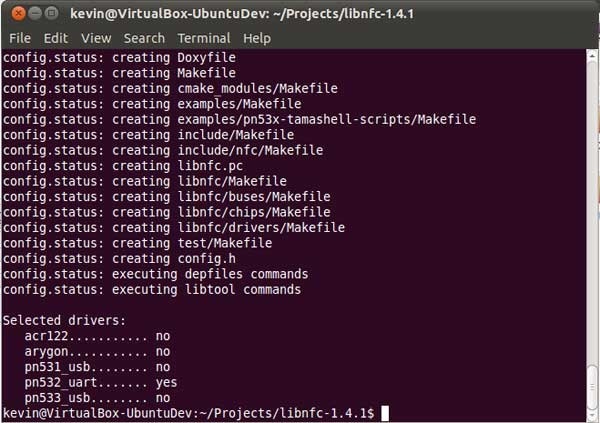
Crédit: AdaFruit Industries www.adafruit.com
Etape 3: Faire le Build et installer libnfc
You can build and install libnfc with the following three commands, also run from the folder where the original archive was unzipped:
$ make clean $ make $ make install
Etape 4: Vérification pour les périphériques installés
Now that libnfc is (hopefully) built and installed, you can run the 'nfc-list' example to try to detect an attached NFC board. Make sure the board is connected to the FTDI or USB/UART adapter, and that it is connected to your PC, and run the following commands:
$ cd examples $ ./nfc-list
This should list the devices that were detected.
Etape 5: lecture de carte MiFare
Nous allons faire une opération de polling pour récupérer les infos des cartes au standard ISO14443A (les cartes Mifare).
Next, you can use the 'nfc-poll' example to wait 30 seconds for an ISO14443A card or tag and display some basic information about this card. In the examples folder that we changed to above, run the following command:
$ ./nfc-poll
This should give you some basic information on any card that entered the magnetic field within the specified delay.
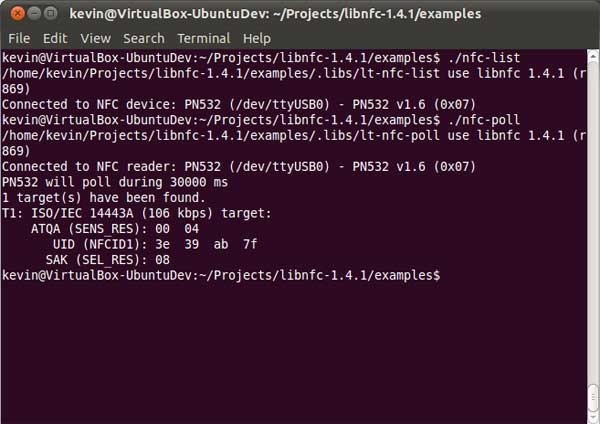
Crédit: AdaFruit Industries www.adafruit.com
Libnfc avec Mac OSX Lion
scott-42 was kind of enough to post some tips on getting libnfc working on a Mac using an FTDI adapter. A couple simple changes to the code were required (as of v1.6.0-rc1), with the details here.
Keeping in mind the code changes mentionned above, the following steps should get libnfc compiling and working via an FTDI type adapter and UART on Lion (using libnfc 1.6.0_rc1):
https://learn.adafruit.com/adafruit-pn532-rfid-nfc/libnfc
Source: PN532 RFID/NFC Breakout and Shield créé par LadyAda pour AdaFruit Industries. Crédit [www.adafruit.com AdaFruit Industries]
Traduit par Meurisse D. pour MCHobby.be
Traduit avec l'autorisation d'AdaFruit Industries - Translated with the permission from Adafruit Industries - www.adafruit.com
Toute référence, mention ou extrait de cette traduction doit être explicitement accompagné du texte suivant : « Traduction par MCHobby (www.MCHobby.be) - Vente de kit et composants » avec un lien vers la source (donc cette page) et ce quelque soit le média utilisé.
L'utilisation commercial de la traduction (texte) et/ou réalisation, même partielle, pourrait être soumis à redevance. Dans tous les cas de figures, vous devez également obtenir l'accord du(des) détenteur initial des droits. Celui de MC Hobby s'arrêtant au travail de traduction proprement dit.