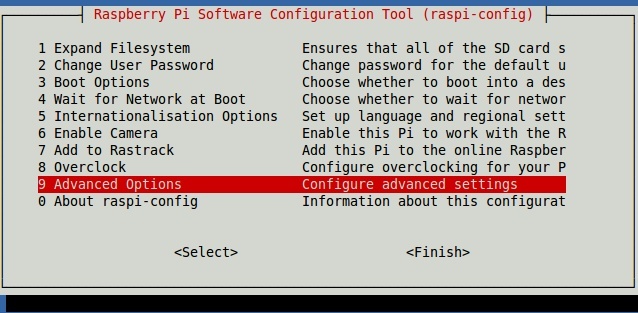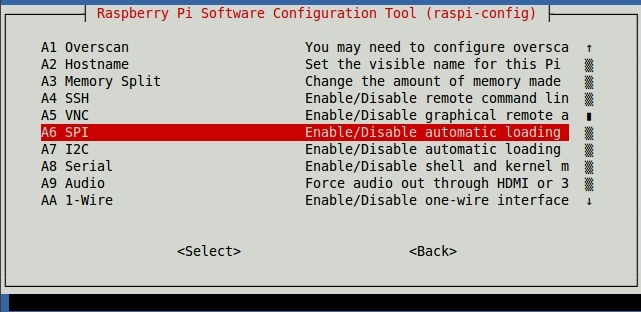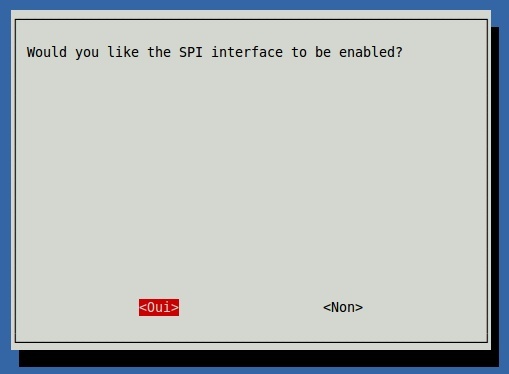Différences entre versions de « PiFace2-Manuel-Installer »
| Ligne 17 : | Ligne 17 : | ||
sudo reboot | sudo reboot | ||
| + | |||
| + | == Installation logiciel == | ||
| + | |||
| + | {{ambox-stop|text=Si vous avez un distribution récente (avril 2017) alors le support PiFace est déjà installé. Pas besoin de l'installer}} | ||
| + | |||
| + | To install the PiFaceTM Digital 2 software, open a terminal and run the following command: | ||
| + | |||
| + | sudo apt-get install python3-pifacedigitalio | ||
| + | |||
| + | To install the PiFaceTM Digital 2 Emulator software, open a terminal and run the following command: | ||
| + | |||
| + | sudo apt-get install python3-pifacedigital-emulator | ||
| + | |||
| + | If you want to use Scratch with your PiFaceTM Digital 2, you will need to install the PiFaceTM Digital 2 Scratch handler by running this command in a terminal: | ||
| + | |||
| + | sudo apt-get install python3-pifacedigital-scratch-handler | ||
| + | |||
| + | Now reboot your Raspberry Pi®, e.g. type into a terminal: | ||
| + | |||
| + | sudo reboot | ||
| + | |||
{{PiFace2-Manuel-TRAILER}} | {{PiFace2-Manuel-TRAILER}} | ||
Version du 20 mai 2017 à 11:23
Activer le support SPI
PiFace Digital utilise le bus SPI du Raspbbery-Pi pour communiquer avec la carte.
Vous pouvez utiliser l'utilitaire Raspi-Config (depuis une ligne de commande) pour activer le support SPI.
sudo raspi-config
Redémarrez votre Pi pour activer le support du BUS.
sudo reboot
Installation logiciel
| Si vous avez un distribution récente (avril 2017) alors le support PiFace est déjà installé. Pas besoin de l'installer |
To install the PiFaceTM Digital 2 software, open a terminal and run the following command:
sudo apt-get install python3-pifacedigitalio
To install the PiFaceTM Digital 2 Emulator software, open a terminal and run the following command:
sudo apt-get install python3-pifacedigital-emulator
If you want to use Scratch with your PiFaceTM Digital 2, you will need to install the PiFaceTM Digital 2 Scratch handler by running this command in a terminal:
sudo apt-get install python3-pifacedigital-scratch-handler
Now reboot your Raspberry Pi®, e.g. type into a terminal:
sudo reboot
Traduction basée sur le document Technical DataSheet produit par Farnell
Toute référence, mention ou extrait de cette traduction doit être explicitement accompagné du texte suivant : « Traduction par MCHobby (www.MCHobby.be) - Vente de kit et composants » avec un lien vers la source (donc cette page) et ce quelque soit le média utilisé.
L'utilisation commercial de la traduction (texte) et/ou réalisation, même partielle, pourrait être soumis à redevance. Dans tous les cas de figures, vous devez également obtenir l'accord du(des) détenteur initial des droits. Celui de MC Hobby s'arrêtant au travail de traduction proprement dit.